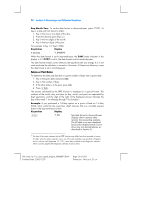HP HP12C hp 12c_user's guide_English_E_HDPMBF12E44.pdf - Page 25
Example, Keystrokes, Display
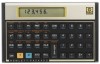 |
UPC - 882780792104
View all HP HP12C manuals
Add to My Manuals
Save this manual to your list of manuals |
Page 25 highlights
Section 1: Getting Started 25 Storage register arithmetic is possible with only registers R0 through R4. Example: In the example on page 20, we updated the balance in your checkbook. Let's suppose that because data is stored indefinitely in your calculator's Continuous Memory, you keep track of your checking account balance in the calculator. You could use storage register arithmetic to quickly update the balance after depositing or writing checks. Keystrokes Display 58.33?0 22.95?-0 13.70?-0 10.14?-0 1053?+0 :0 58.33 22.95 13.70 10.14 1,053.00 1,064.54 Stores the current balance in register R. 0 Subtracts the first check from the balance in R0. Note that the display continues to show the amount subtracted; the answer is placed only in R . 0 Subtracts the second check. Subtracts the third check. Adds the deposit. Recalls the number in R0 to check the new balance. File name: hp 12c_user's guide_English_HDPMBF12E44 Printered Date: 2005/7/29 Page: 25 of 209 Dimension: 14.8 cm x 21 cm