HP HP12C hp 12c_user's guide_English_E_HDPMBF12E44.pdf - Page 92
Programming Basics
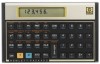 |
UPC - 882780792104
View all HP HP12C manuals
Add to My Manuals
Save this manual to your list of manuals |
Page 92 highlights
92 Section 8: Programming Basics Displaying Program Lines Pressing fs to set the calculator from Run mode to Program mode displays the line number and keycode for the program line to which the calculator is currently set. Occasionally you'll want to check several or all of the instructions stored in program memory. The hp 12c enables you to review program instructions either forward or backward through program memory: z Pressing Ê (single step) while the calculator is in Program mode advances the calculator to the next line in program memory, then displays that line number and the keycode of the instruction stored there. z Pressing gÜ (back step) while the calculator is in Program mode sets the calculator back to the previous line in program memory, then displays that line number and the keycode of the instruction stored there. For example, to display the first two lines of the program now stored in program memory, set the calculator to Program mode and press Ê twice: Keystrokes fs Ê Ê Display 00- 0102- Sets calculator to Program mode and displays current line of program memory 36 Program line 01: \ 2 Program line 02: digit 2. Pressing gÜ does the reverse: Keystrokes gÜ gÜ Display 0100- 36 Program line 01. Program line 00. If either the Ê key or the Ü key is held down, the calculator displays all of the lines in program memory. Press Ê again now, but this time hold it down until program line 07 is displayed. Keystrokes Ê (Release Ê) Display 01- . . . 07- 36 Program line 01 . . . 40 Program line 07 File name: hp 12c_user's guide_English_HDPMBF12E44 Printered Date: 2005/7/29 Page: 92 of 209 Dimension: 14.8 cm x 21 cm















