HP HP12C hp 12c_user's guide_English_E_HDPMBF12E44.pdf - Page 66
Bond Calculations
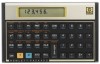 |
UPC - 882780792104
View all HP HP12C manuals
Add to My Manuals
Save this manual to your list of manuals |
Page 66 highlights
66 Section 4: Additional Financial Functions Note: If you change the number in the n register in order to change an Nj, be sure to reset the number in the n register to the total number of cash flow amounts originally entered (not including the amount of the initial investment CF0). If this is not done, NPV and IRR calculations will give incorrect results. Example 1: With the cash flows now stored in the calculator, change CF2 from $11,000 to $9,000, then calculate the new NPV for a 131/2% return. Keystrokes Display 9000?2 13.5¼ fl 9,000.00 13.50 -644.75 Stores the new CF2 in R. 2 Stores i.* The new NPV. Since this NPV is negative, the investment would decrease the financial value of the investor's assets. Example 2: Change N5 from 2 to 4, then calculate the new NPV. Keystrokes Display 5n 4ga 7n fl 5.00 4.00 7.00 -1,857.21 Stores j in the n register. Stores the new N5. Resets the number in the n register to its original value. The new NPV. Bond Calculations The hp 12c enables you to solve for bond price (and the interest accrued since the last interest date) and the yield to maturity.† The E and S calculations are done assuming a semiannual coupon payment and using an actual/actual basis (such as for U.S. Treasury bonds and U.S. Treasury notes). In accordance with market convention, prices are based on a redemption (par) value of 100. * This step is necessary in this example because we have calculated IRR since the first time we calculated NPV. The IRR calculation replaced the 13.5 we keyed into i before calculating NPV with the result for IRR - 13.72. † All bond calculations are performed in accordance with. the Securities Industry Association's recommendations as contained in Spence, Graudenz, and Lynch, Standard Securities Calculation Methods, Securities Industry Association, New York, 1973. File name: hp 12c_user's guide_English_HDPMBF12E44 Printered Date: 2005/7/29 Page: 66 of 209 Dimension: 14.8 cm x 21 cm















