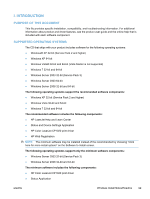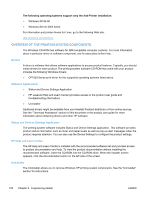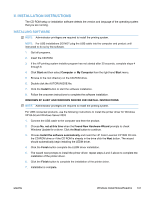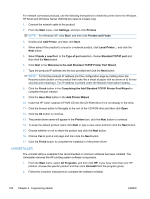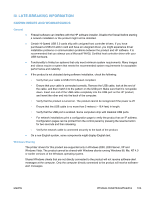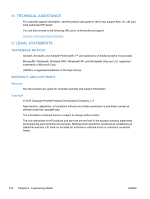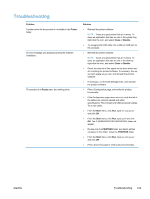HP LaserJet Pro CP1025 HP LaserJet Pro CP1020 - Software Technical Reference - Page 117
III. LATE-BREAKING INFORMATION, KNOWN ISSUES AND WORKAROUNDS, General, Windows Sharing
 |
View all HP LaserJet Pro CP1025 manuals
Add to My Manuals
Save this manual to your list of manuals |
Page 117 highlights
III. LATE-BREAKING INFORMATION KNOWN ISSUES AND WORKAROUNDS General ● Firewall software can interfere with the HP software installer. Disable the firewall before starting a network installation or the product might not be detected. Certain Hi-Speed USB 2.0 cards ship with unsigned host controller drivers. If you have purchased a USB 2.0 add-in card and have an unsigned driver, you might experience driver installation problems or communication problems between the product and HP software. It is recommended that you always use a Microsoft WHQL Certified host controller driver with your USB hardware. Functionality is limited on systems that only meet minimum system requirements. Many images and videos require a system that meets the recommended system requirements for acceptable performance and reliability. If the product is not detected during software installation, check the following: ◦ Verify that your cable is USB 2.0 Hi-Speed compliant. ◦ Ensure that your cable is connected correctly. Remove the USB cable, look at the end of the cable, and then match it to the pattern on the USB port. Make sure that it is not upside down. Insert one end of the USB cable completely into the USB port on the HP product, and insert the other end into the back of the computer. ◦ Verify that the product is turned on. The product cannot be recognized if the power is off. ◦ Ensure that the USB cable is no more than 5 meters (~ 16.4 feet) in length. ◦ Verify that the USB port is enabled. Some computers ship with disabled USB ports. ◦ For network installations print a configuration page to verify the product has an IP address. Configuration pages can be printed from the control panel by pressing the resume button for two seconds and then releasing. ◦ Verify the network cable is connected securely to the back of the product. On a non-English system, some components might display English text. Windows Sharing The printer drivers for this product are supported only in Windows 2000, 2003 Server, XP and Windows Vista. The product cannot be shared with Windows clients running Windows 98, Me, NT 4.0 or earlier versions of the Windows operating system. Shared Windows clients that are not directly connected to the product will not receive software-alert messages at the computer. Only the computer directly connected to the product will receive softwarealert messages. ENWW Windows Install Notes/Readme 103