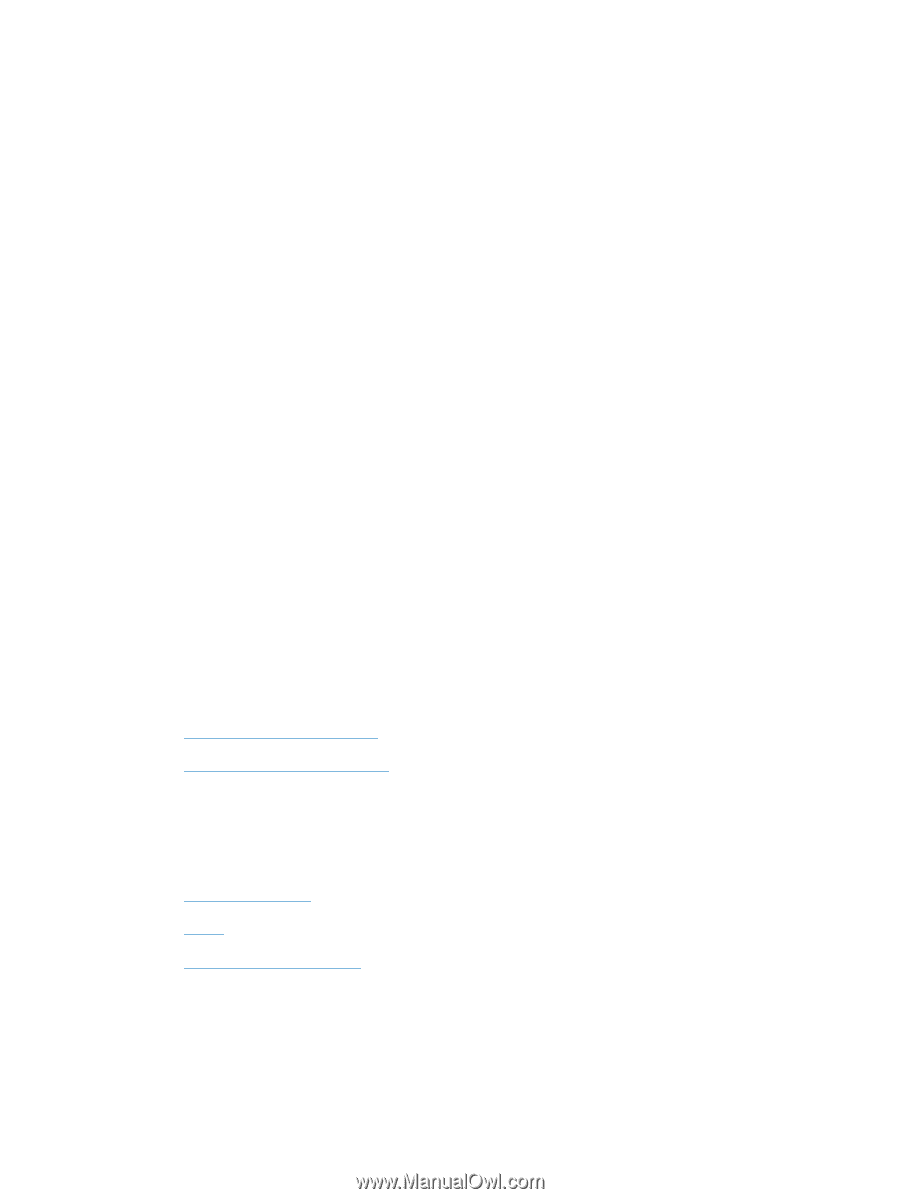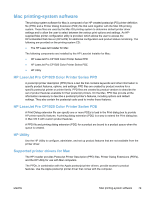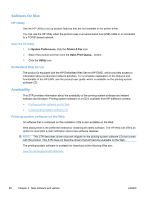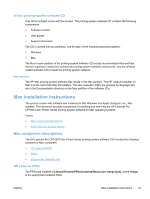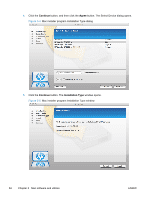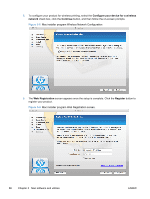HP LaserJet Pro CP1025 HP LaserJet Pro CP1020 - Software Technical Reference - Page 95
In-box printing-system software CD, Mac partition, Mac installation instructions
 |
View all HP LaserJet Pro CP1025 manuals
Add to My Manuals
Save this manual to your list of manuals |
Page 95 highlights
In-box printing-system software CD One CD is included in-box with the product. The printing-system software CD contains the following components: ● Software installer ● User guides ● Support information The CD is divided into two partitions, one for each of the following operating systems: ● Windows ● Mac The files in each partition of the printing-system software CD include documentation files and files that are required to install and uninstall the printing-system software components. Use the printingsystem software CD to install the printing-system software. Mac partition The HP Mac printing-system software files reside in the Mac partition. The HP LaserJet Installer for Mac is at the root of the Mac CD partition. The user manuals (.PDF) are grouped by language and are in the Documentation directory on the Mac partition of the software CDs. Mac installation instructions The product comes with software and installers for MS Windows and Apple Computer, Inc., Mac systems. This document provides procedures for installing and removing the HP LaserJet Pro CP1020 Color Printer Series printing-system software for Mac operating systems. Topics: ● Mac component descriptions ● Install the Mac printing system Mac component descriptions The HP LaserJet Pro CP1020 Color Printer Series printing-system software CD includes the following software for Mac computers: ● HP LaserJet PPDs ● PDEs ● Install notes (Readme file) HP LaserJet PPDs The PPDs are installed in Library/Printers/PPDs/Contents/Resources:.lproj, where is the appropriate localized folder. ENWW Mac installation instructions 81