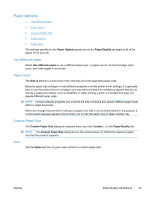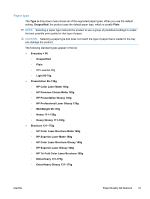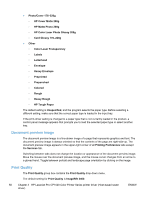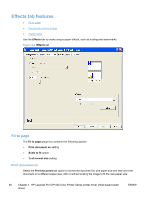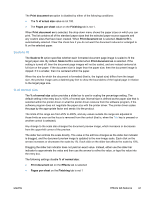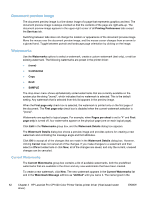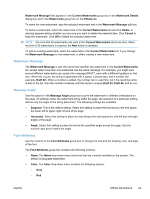HP LaserJet Pro CP1025 HP LaserJet Pro CP1020 - Software Technical Reference - Page 73
Print Quality, ImageREt 2400, This setting controls resolution
 |
View all HP LaserJet Pro CP1025 manuals
Add to My Manuals
Save this manual to your list of manuals |
Page 73 highlights
This setting controls resolution, which refers to the number of dots per inch (dpi) or lines per inch (lpi) used to print the page. As resolution is increased, the quality (clarity and visual appeal) of print on the page is improved. However, higher resolution might also result in longer printing times. The following Print Quality options are available in the drop-down menu: ● ImageREt 2400 ● 600x600x1 ENWW Paper/Quality tab features 59

This setting controls resolution, which refers to the number of dots per inch (dpi) or lines per inch (lpi)
used to print the page. As resolution is increased, the quality (clarity and visual appeal) of print on the
page is improved. However, higher resolution might also result in longer printing times. The following
Print Quality
options are available in the drop-down menu:
●
ImageREt 2400
●
600x600x1
ENWW
Paper/Quality tab features
59