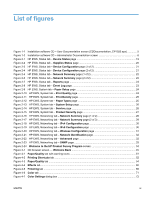Install the software for Mac operating systems
.................................................
82
Remove the printing-system software from Mac operating systems
..................................................
88
Supported utilities for Mac
..................................................................................................................
88
HP Embedded Web Server
...............................................................................................
88
HP Printer Utility for Macintosh
..........................................................................................
88
Access the HP Printer Utility
.............................................................................
88
Supplies Status
.................................................................................................
89
Device Information
............................................................................................
89
Network Settings
...............................................................................................
90
Additional Settings
............................................................................................
90
Message Center
................................................................................................
90
6
Engineering details
.......................................................................................................................................
91
File to E-mail utility
.............................................................................................................................
92
Supported paper and print media tables
............................................................................................
93
Media sizes
........................................................................................................................
93
Special paper and print media guidelines table
..................................................................................
95
Sizes (min & max) and supported paper by tray
................................................................................
96
Windows Install Notes/Readme
.........................................................................................................
98
HP LaserJet Pro CP1020 Color Printer Series install notes
..............................................
98
I. INTRODUCTION
............................................................................................................
99
PURPOSE OF THIS DOCUMENT
....................................................................
99
SUPPORTED OPERATING SYSTEMS
...........................................................
99
OVERVIEW OF THE PRINTING-SYSTEM COMPONENTS
..........................
100
II. INSTALLATION INSTRUCTIONS
...............................................................................
101
INSTALLING SOFTWARE
..............................................................................
101
UNINSTALLER
...............................................................................................
102
III. LATE-BREAKING INFORMATION
.............................................................................
103
KNOWN ISSUES AND WORKAROUNDS
.....................................................
103
General
...........................................................................................
103
Windows Sharing
............................................................................
103
IV. TECHNICAL ASSISTANCE
.......................................................................................
104
V. LEGAL STATEMENTS
................................................................................................
104
TRADEMARK NOTICES
.................................................................................
104
WARRANTY AND COPYRIGHT
.....................................................................
104
Warranty
.........................................................................................
104
Copyright
........................................................................................
104
Troubleshooting
................................................................................................................................
105
ENWW
vii