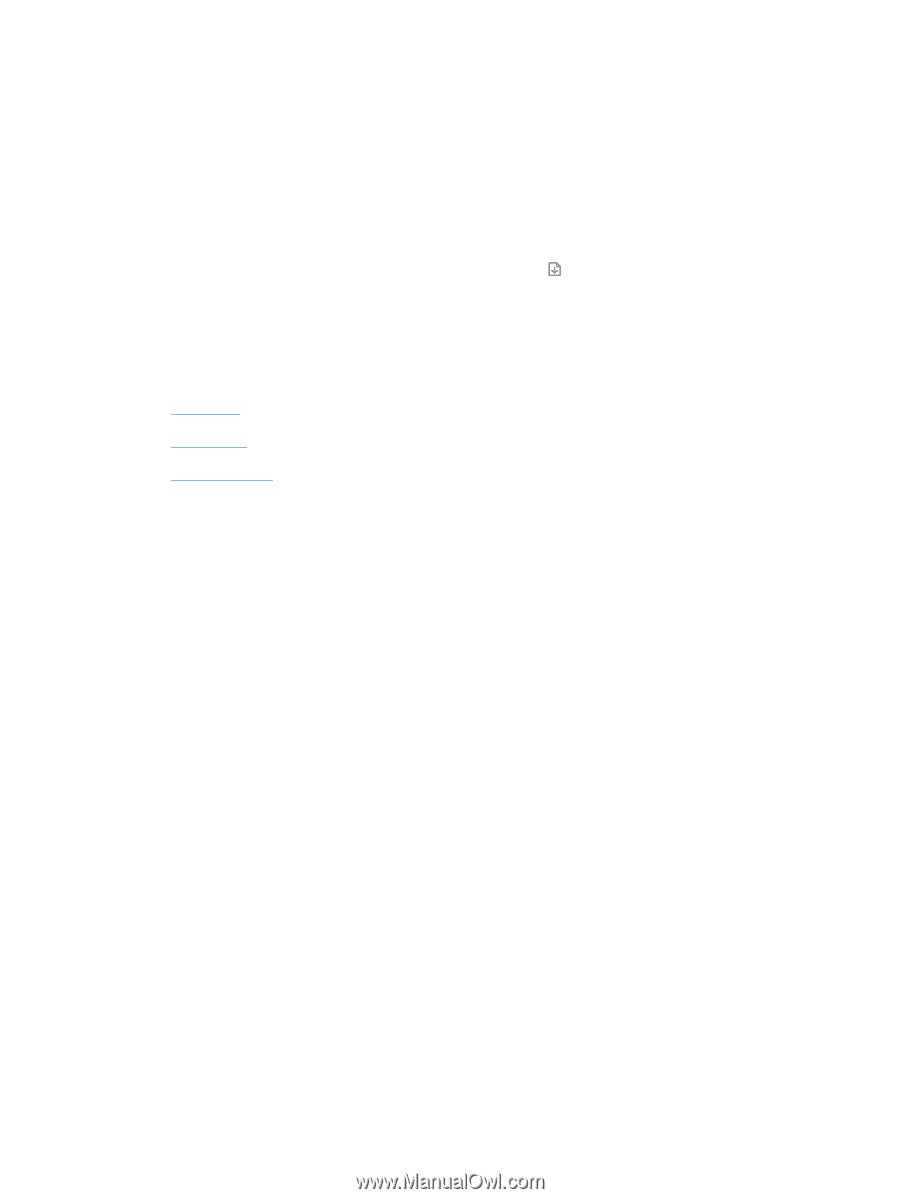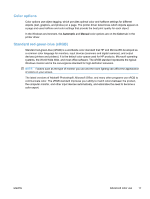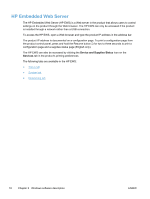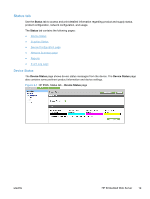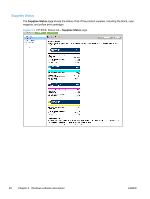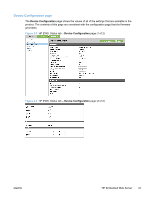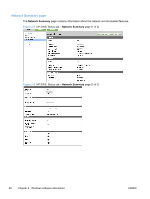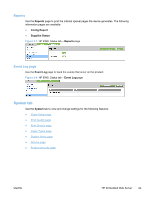HP LaserJet Pro CP1025 HP LaserJet Pro CP1020 - Software Technical Reference - Page 32
HP Embedded Web Server
 |
View all HP LaserJet Pro CP1025 manuals
Add to My Manuals
Save this manual to your list of manuals |
Page 32 highlights
HP Embedded Web Server The HP Embedded Web Server (HP EWS) is a Web server in the product that allows users to control settings on the product through the Web browser. The HP EWS can only be accessed if the product is installed through a network rather than a USB connection. To access the HP EWS, open a Web browser and type the product IP address in the address bar. The product IP address is documented on a configuration page. To print a configuration page from the product control panel, press and hold the Resume button for two to three seconds to print a configuration page and a supplies status page (English only). The HP EWS can also be accessed by clicking the Device and Supplies Status icon on the Services tab in the product's printing preferences. The following tabs are available in the HP EWS: ● Status tab ● System tab ● Networking tab 18 Chapter 2 Windows software description ENWW