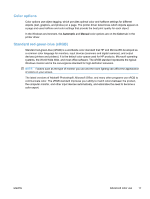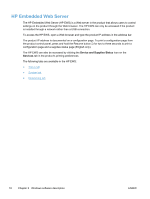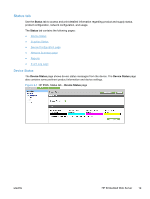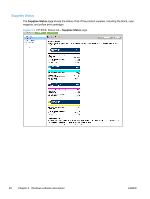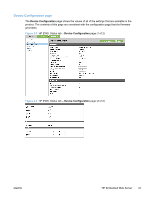HP LaserJet Pro CP1025 HP LaserJet Pro CP1020 - Software Technical Reference - Page 30
HP Driver Diagnostic Printer Check Tool, Advanced color use, HP ImageREt 2400, Media selection - color toner
 |
View all HP LaserJet Pro CP1025 manuals
Add to My Manuals
Save this manual to your list of manuals |
Page 30 highlights
HP Driver Diagnostic Printer Check Tool Use the HP Driver Diagnostic Printer Check Tool, a Web-based diagnostic software program, to determine whether the correct and most current printer driver for the product is in use. Use the following steps to gain access to the HP Driver Diagnostic Printer Check Tool: 1. Open a Web browser. 2. Go to the following Web site: www.hp.com/go/drivercheck When the HP Driver Diagnostic Printer Check Tool runs, the products that are currently installed on the computer appear in a list. The tool gathers information about the products, drivers, and system setup in order to diagnose the software driver configuration and check the printer driver. When the HP Driver Diagnostic Printer Check Tool is open, select the HP product that you want to check. The tool verifies whether the latest printer driver is being used, provides feedback if an incorrect printer driver is being used, and indicates whether an updated printer driver version is available. Click the latest printer driver version to download and install it. The data that the HP Driver Diagnostic Printer Check Tool gathers is stored anonymously so that HP can analyze and continuously improve its diagnostic tools. No private data is gathered from the computer. Advanced color use The HP LaserJet Pro CP1020 Color Printer Series printer driver provides automatic color features that generate excellent color results. Carefully designed and tested color tables provide smooth, accurate color rendition of all printable colors. The HP LaserJet Pro CP1020 Color Printer Series also provides sophisticated tools for the experienced professional. HP ImageREt 2400 ImageREt 2400 provides 2400 dots-per-inch (dpi) color laser-class quality through a multi-level printing process. This process precisely controls color by combining up to four colors within a single dot and by varying the amount of toner in a given area. ImageREt 2400 has been improved for the HP LaserJet Pro CP1020 Color Printer Series product to offer trapping technologies, greater control over dot placement, and more precise control of toner quality in a dot. These new technologies, coupled with HP's multi-level printing process, result in a 600 x 600 dpi product that provides 2400dpi color laser-class quality with millions of smooth colors. In contrast, the single-level printing process, called dithering, does not allow the colors to be mixed within a single dot and is the default mode for many color laser products. Dithering significantly hinders the ability to create a wide range of colors without reduced sharpness or visible dot structure. Media selection For the best color and image quality, select the appropriate media type from the software product menu or from the printer driver. 16 Chapter 2 Windows software description ENWW