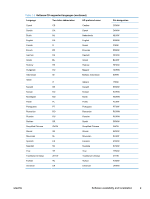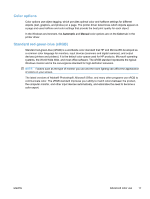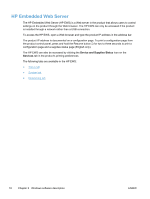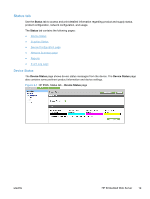HP LaserJet Pro CP1025 HP LaserJet Pro CP1020 - Software Technical Reference - Page 28
Windows printing-system software
 |
View all HP LaserJet Pro CP1025 manuals
Add to My Manuals
Save this manual to your list of manuals |
Page 28 highlights
Windows printing-system software Table 2-1 Software components for Windows Component Description HP installer Installs the printing-system software based on the hardware it detects from the host computer. Uninstaller NOTE: The scrubber utility runs as part of the uninstall process. Removes files and folders that were installed when the printing-system software was originally installed on the computer. User documentation The user documentation for this product is included on the installation CD as both .CHM (online help) files and Adobe® Acrobat® .PDF files. A Web browser must be installed on the computer to view the contents from any .CHM file. Adobe Acrobat Reader must be installed on the computer to view the contents from any .PDF file. Help and Learn Center Provides help for using the product software. HP LaserJet Customer Participation Program Allows user to provide HP with feedback on their product usage experience. Color LaserJet 1020 Series Device Settings Allows users to quickly view and set the product's configuration. 14 Chapter 2 Windows software description ENWW