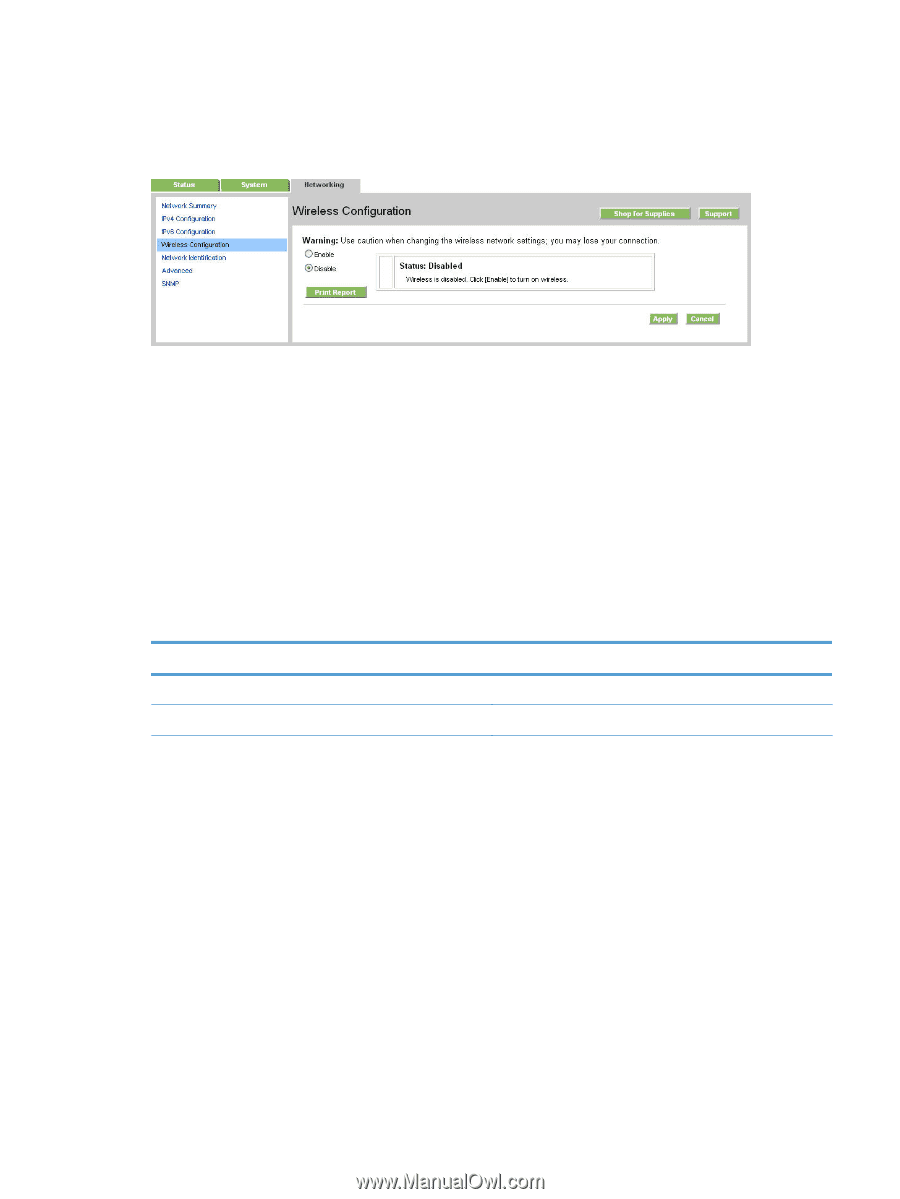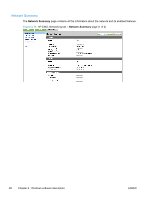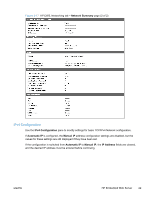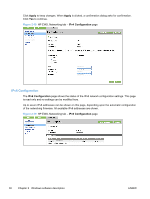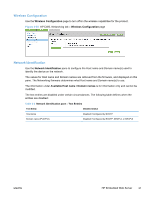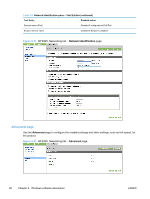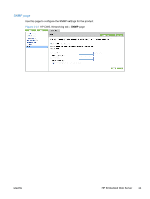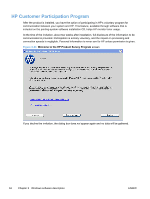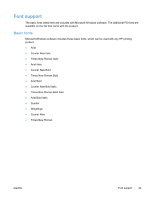HP LaserJet Pro CP1025 HP LaserJet Pro CP1020 - Software Technical Reference - Page 45
Wireless Configuration, Network Identification, Available Host name / Domain names
 |
View all HP LaserJet Pro CP1025 manuals
Add to My Manuals
Save this manual to your list of manuals |
Page 45 highlights
Wireless Configuration Use the Wireless Configuration page to turn off/on the wireless capabilities for the product. Figure 2-20 HP EWS, Networking tab - Wireless Configuration page Network Identification Use the Network Identification pane to configure the Host name and Domain name(s) used to identify the device on the network. The values for Host name and Domain names are retrieved from the firmware, and displayed on this pane. The Networking firmware determines what Host name and Domain name(s) to use. The information under Available Host name / Domain names is for information only and cannot be modified. The text entries are disabled under certain circumstances. The following table defines when the entities are disabled: Table 2-2 Network Identification pane - Text Entities Text Entity Disabled status Host name Domain name (IPv4/IPv6) Disabled if configured by BOOTP Disabled if configured by BOOTP, DHCPv4, or DHCPv6 ENWW HP Embedded Web Server 31