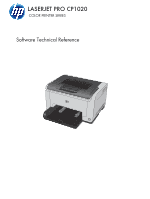System tab
.........................................................................................................................
23
Paper Setup page
.............................................................................................
24
Print Quality page
..............................................................................................
24
Print Density page
.............................................................................................
25
Paper Types page
.............................................................................................
25
System Setup page
...........................................................................................
26
Service page
.....................................................................................................
26
Product Security page
.......................................................................................
27
Networking tab
...................................................................................................................
27
Network Summary
.............................................................................................
28
IPv4 Configuration
.............................................................................................
29
IPv6 Configuration
.............................................................................................
30
Wireless Configuration
......................................................................................
31
Network Identification
........................................................................................
31
Advanced page
.................................................................................................
32
SNMP page
.......................................................................................................
33
HP Customer Participation Program
..................................................................................................
34
Font support
.......................................................................................................................................
35
Basic fonts
.........................................................................................................................
35
3
Install Windows software and utilities
........................................................................................................
37
Install overview
...................................................................................................................................
38
Software Installer system check
........................................................................................
38
Microsoft Windows Installer 3.1
........................................................................
38
Software installation types for Windows
............................................................................
39
Installation options
.............................................................................................................
39
General Windows installation instructions
..........................................................................................
40
General Windows installation for direct connections
.........................................................
40
Windows installation instructions for direct-connected (USB) products
............
40
Printer driver only installation instructions (Microsoft Add product Wizard)
......
40
General Windows installation for network connections
.....................................................
42
Network setup
...................................................................................................
42
Windows installation instructions for network-connected products
...................
42
Print driver only installation instructions (Microsoft Add printer Wizard)
...........
43
Printer sharing disclaimer
..................................................................................................
43
Point-and-Print installation
.................................................................................................
44
Modify a pre-existing installation
........................................................................................
45
4
HP LaserJet Pro CP1020 Color Printer Series printer driver (Host-based raster driver)
.......................
47
Change the printer driver settings for Windows
.................................................................................
48
Properties tab set
...............................................................................................................
48
Printing Preferences tab set
..............................................................................................
49
Document preview image
..................................................................................
49
iv
ENWW