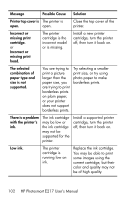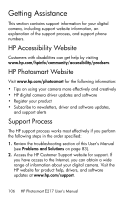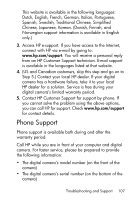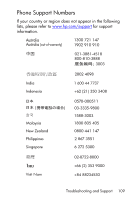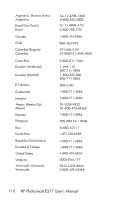HP Photosmart E217 User's Manual - Page 105
Cannot Connect, To Product, Could Not Send, To Service, Message, Possible Cause, Solution
 |
View all HP Photosmart E217 manuals
Add to My Manuals
Save this manual to your list of manuals |
Page 105 highlights
Message Possible Cause Solution Cannot Connect To Product (continued) The optional memory card that is installed is locked. With the camera turned off, remove the memory card and switch the locking tab on the card to the unlocked position. The USB Reboot the computer. connection failed. Could Not Send The computer is To Service not connected to the Internet. Make sure your computer is online. Troubleshooting and Support 105
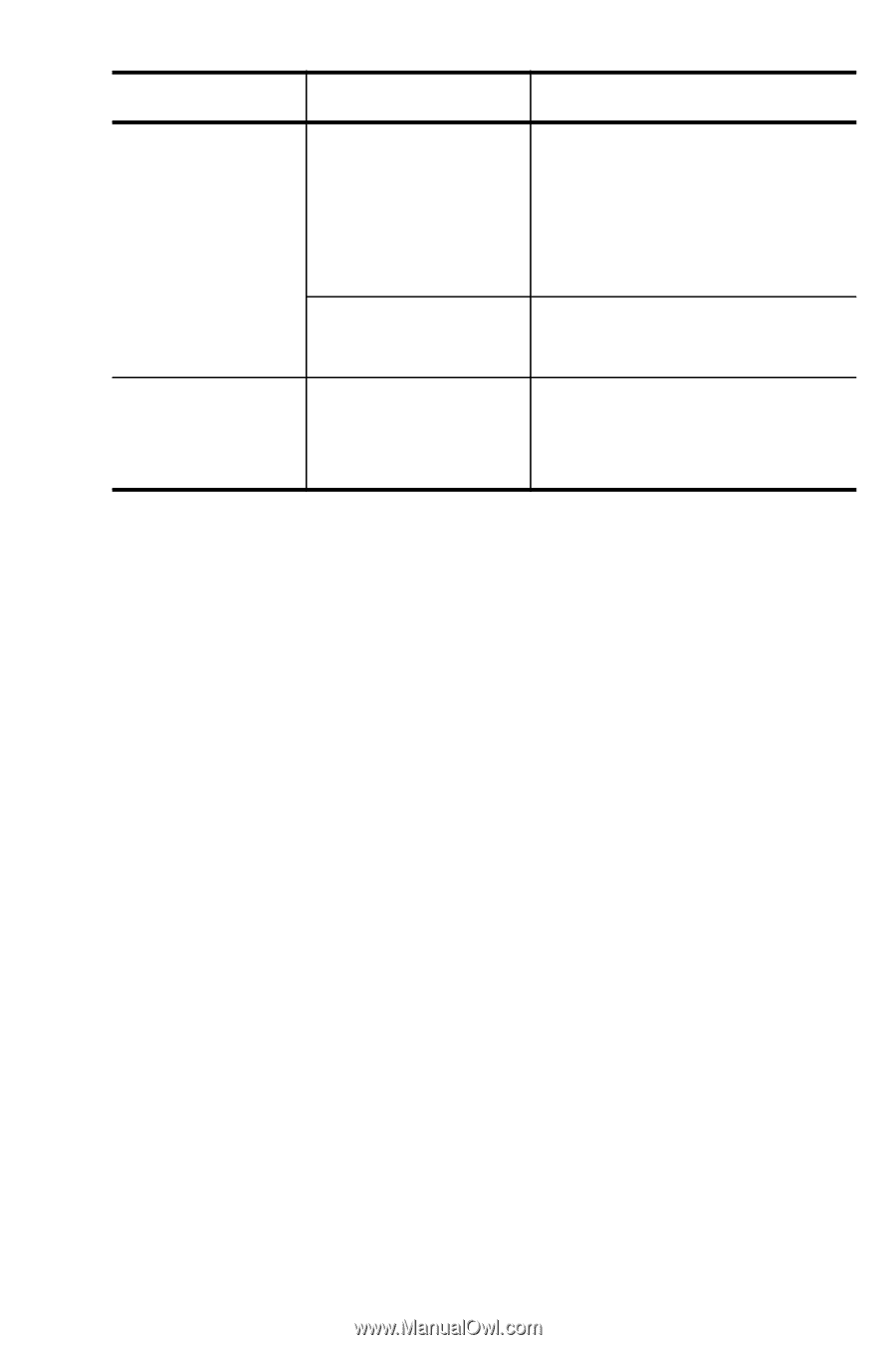
105
Troubleshooting and Support
Cannot Connect
To Product
(continued)
The optional
memory card that
is installed is
locked.
With the camera turned off,
remove the memory card
and switch the locking tab
on the card to the unlocked
position.
The USB
connection failed.
Reboot the computer.
Could Not Send
To Service
The computer is
not connected to
the Internet.
Make sure your computer is
online.
Message
Possible Cause
Solution