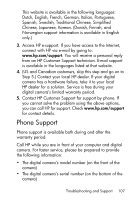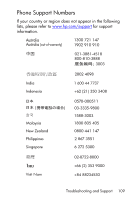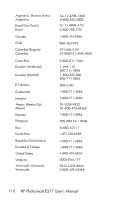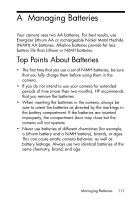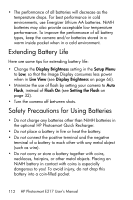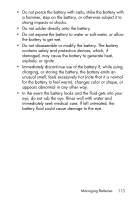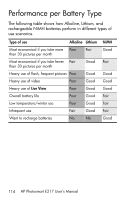HP Photosmart E217 User's Manual - Page 112
Extending Battery Life, Safety Precautions for Using Batteries
 |
View all HP Photosmart E217 manuals
Add to My Manuals
Save this manual to your list of manuals |
Page 112 highlights
• The performance of all batteries will decrease as the temperature drops. For best performance in cold environments, use Energizer Lithium AA batteries. NiMH batteries may also provide acceptable low temperature performance. To improve the performance of all battery types, keep the camera and/or batteries stored in a warm inside pocket when in a cold environment. Extending Battery Life Here are some tips for extending battery life: • Change the Display Brightness setting in the Setup Menu to Low, so that the Image Display consumes less power when in Live View (see Display Brightness on page 66). • Minimize the use of flash by setting your camera to Auto Flash, instead of Flash On (see Setting the Flash on page 32). • Turn the camera off between shots. Safety Precautions for Using Batteries • Do not charge any batteries other than NiMH batteries in the optional HP Photosmart Quick Recharger. • Do not place a battery in fire or heat the battery. • Do not connect the positive terminal and the negative terminal of a battery to each other with any metal object (such as wire). • Do not carry or store a battery together with coins, necklaces, hairpins, or other metal objects. Placing an NiMH battery in contact with coins is especially dangerous to you! To avoid injury, do not drop this battery into a coin-filled pocket. 112 HP Photosmart E217 User's Manual