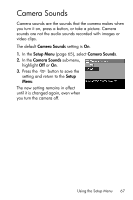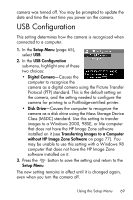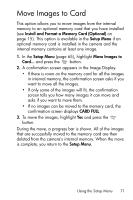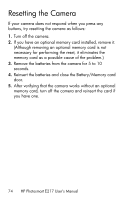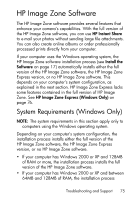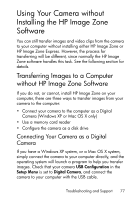HP Photosmart E217 User's Manual - Page 72
Reset Settings
 |
View all HP Photosmart E217 manuals
Add to My Manuals
Save this manual to your list of manuals |
Page 72 highlights
Reset Settings This option allows you to reset the camera to the factory default settings. 1. If you have an optional memory card in the camera, remove the memory card (see page 16). 2. In the Setup Menu (page 65), select Reset Settings.... 3. In the Reset All Settings? sub-menu, highlight one of these two choices: • Cancel-Exits the menu without resetting any of the settings. • Yes-Resets all camera settings to their default value in the Capture Menu and Setup Menu (except Date & Time, Language, and USB Configuration). 4. Press the button to reset settings and return to the Setup Menu. 5. If you removed an optional memory card in Step 1, replace the memory card. 72 HP Photosmart E217 User's Manual
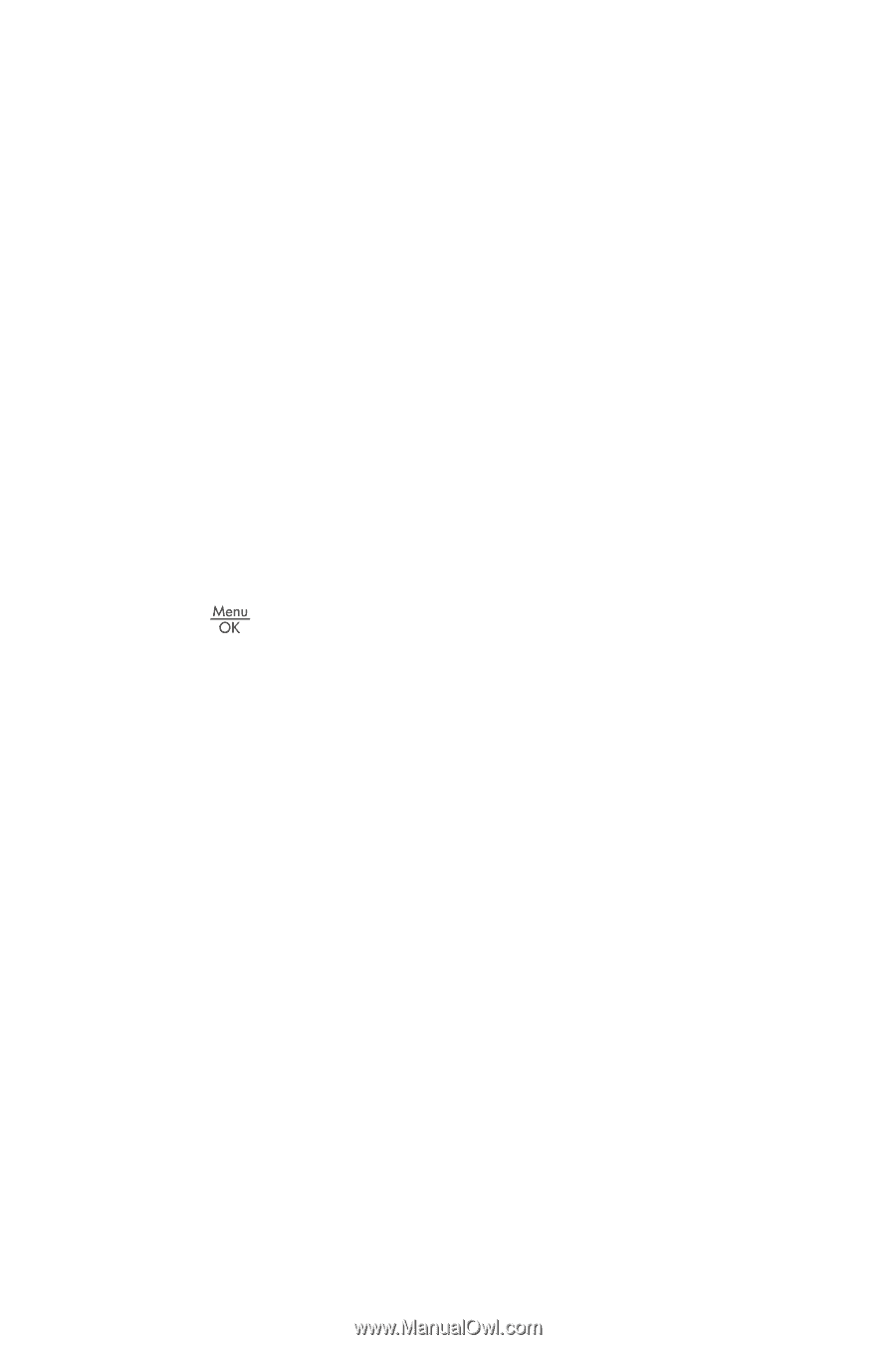
72
HP Photosmart E217 User°s Manual
Reset Settings
This option allows you to reset the camera to the factory
default settings.
1.
If you have an optional memory card in the camera,
remove the memory card (see page 16).
2.
In the
Setup Menu
(page 65), select
Reset Settings
....
3.
In the
Reset All Settings?
sub-menu, highlight one of these
two choices:
²
Cancel
±Exits the menu without resetting any of the
settings.
²
Yes
±Resets all camera settings to their default value
in the
Capture Menu
and
Setup Menu
(except
Date &
Time
,
Language
, and
USB Configuration
).
4.
Press the
button
to reset settings and return to the
Setup Menu
.
5.
If you removed an optional memory card in Step 1,
replace the memory card.