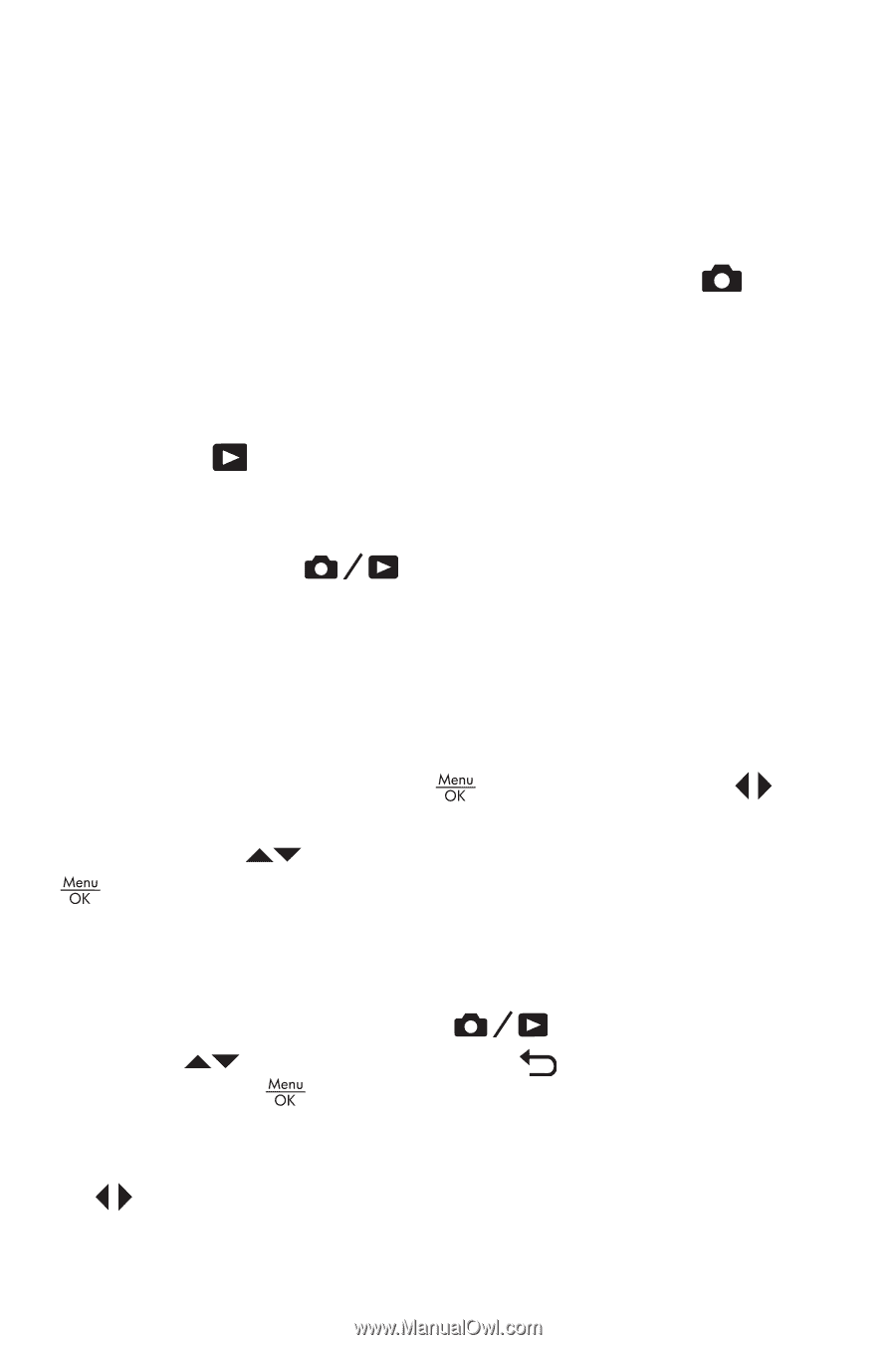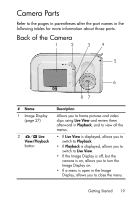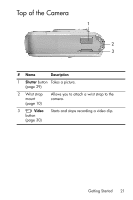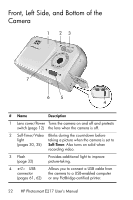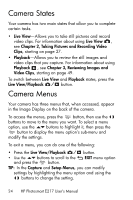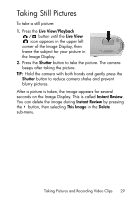HP Photosmart E217 User's Manual - Page 24
Camera States, Camera Menus
 |
View all HP Photosmart E217 manuals
Add to My Manuals
Save this manual to your list of manuals |
Page 24 highlights
Camera States Your camera has two main states that allow you to complete certain tasks. • Live View-Allows you to take still pictures and record video clips. For information about using Live View , see Chapter 2, Taking Pictures and Recording Video Clips, starting on page 27. • Playback-Allows you to review the still images and video clips that you capture. For information about using Playback , see Chapter 3, Reviewing Images and Video Clips, starting on page 49. To switch between Live View and Playback states, press the Live View/Playback button. Camera Menus Your camera has three menus that, when accessed, appear in the Image Display on the back of the camera. To access the menus, press the button, then use the buttons to move to the menu you want. To select a menu option, use the buttons to highlight it, then press the button to display the menu option's sub-menu and modify the settings. To exit a menu, you can do one of the following: • Press the Live View/Playback button. • Use the buttons to scroll to the EXIT menu option and press the button. TIP: In the Capture and Setup Menus, you can modify settings by highlighting the menu option and using the buttons to change the setting. 24 HP Photosmart E217 User's Manual