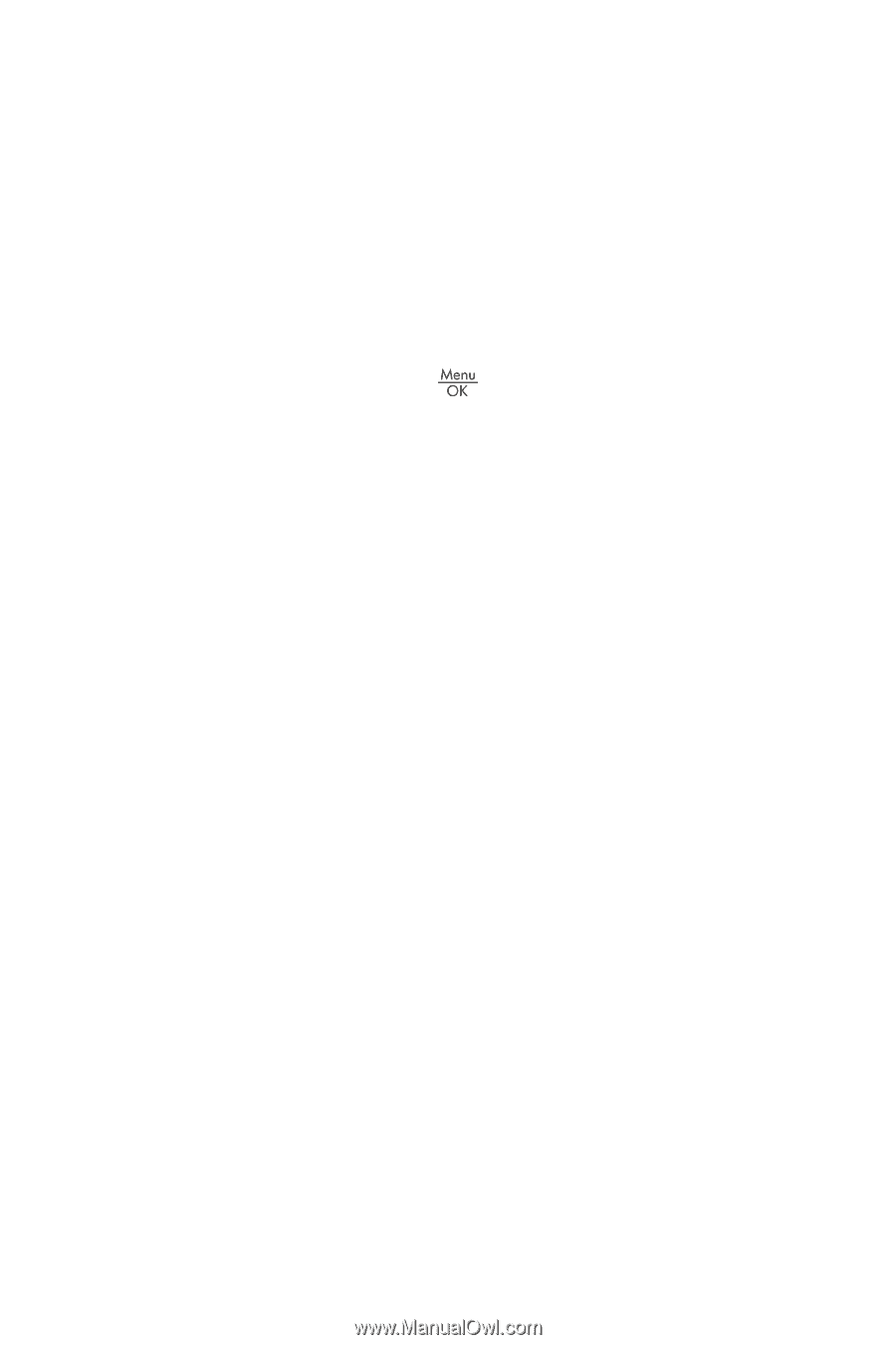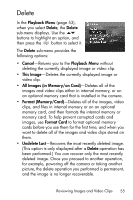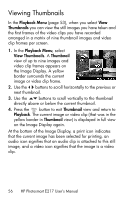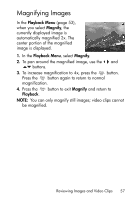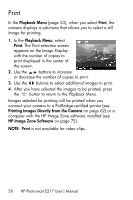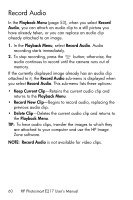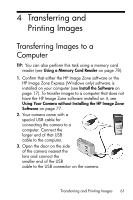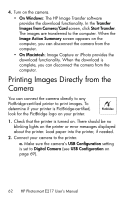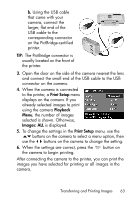HP Photosmart E217 User's Manual - Page 60
Record Audio
 |
View all HP Photosmart E217 manuals
Add to My Manuals
Save this manual to your list of manuals |
Page 60 highlights
Record Audio In the Playback Menu (page 53), when you select Record Audio, you can attach an audio clip to a still picture you have already taken, or you can replace an audio clip already attached to an image. 1. In the Playback Menu, select Record Audio. Audio recording starts immediately. 2. To stop recording, press the button; otherwise, the audio continues to record until the camera runs out of memory. If the currently displayed image already has an audio clip attached to it, the Record Audio sub-menu is displayed when you select Record Audio. This sub-menu lists these options: • Keep Current Clip-Retains the current audio clip and returns to the Playback Menu. • Record New Clip-Begins to record audio, replacing the previous audio clip. • Delete Clip-Deletes the current audio clip and returns to the Playback Menu. TIP: To hear audio clips, transfer the images to which they are attached to your computer and use the HP Image Zone software. NOTE: Record Audio is not available for video clips. 60 HP Photosmart E217 User's Manual