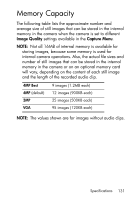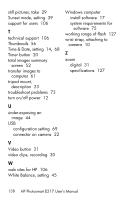HP Photosmart E217 User's Manual - Page 136
Live View/Playback button, Menu/OK button
 |
View all HP Photosmart E217 manuals
Add to My Manuals
Save this manual to your list of manuals |
Page 136 highlights
lens cover/power switch, description 22 life of battery, conserving 112 Live View 27 Live View/Playback button, description 19 low battery indicator 116 M Macintosh computer install software 18 USB setting on camera 69 Macro mode setting 34 switch 23 Magnify 57 memory card door on camera 20 format 15, 55 install 15 pictures remaining 28, 52 supported types and sizes 129 memory, internal format 55 image capacity 131 pictures remaining 28, 52 Menu/OK button, description 20 menus Capture 37 overview 24 Playback 53 Setup 65 messages on camera 95 on computer 104 microphone, description 23 Move Images to Card 71 N NiMH batteries recharging 117 safety precautions 112 number of images stored in internal memory 131 pictures remaining 28, 52 O over-exposing an image 44 override automatic exposure 38 P parts of camera back of camera 19 front, left side, and bottom of camera 22 136 HP Photosmart E217 User's Manual