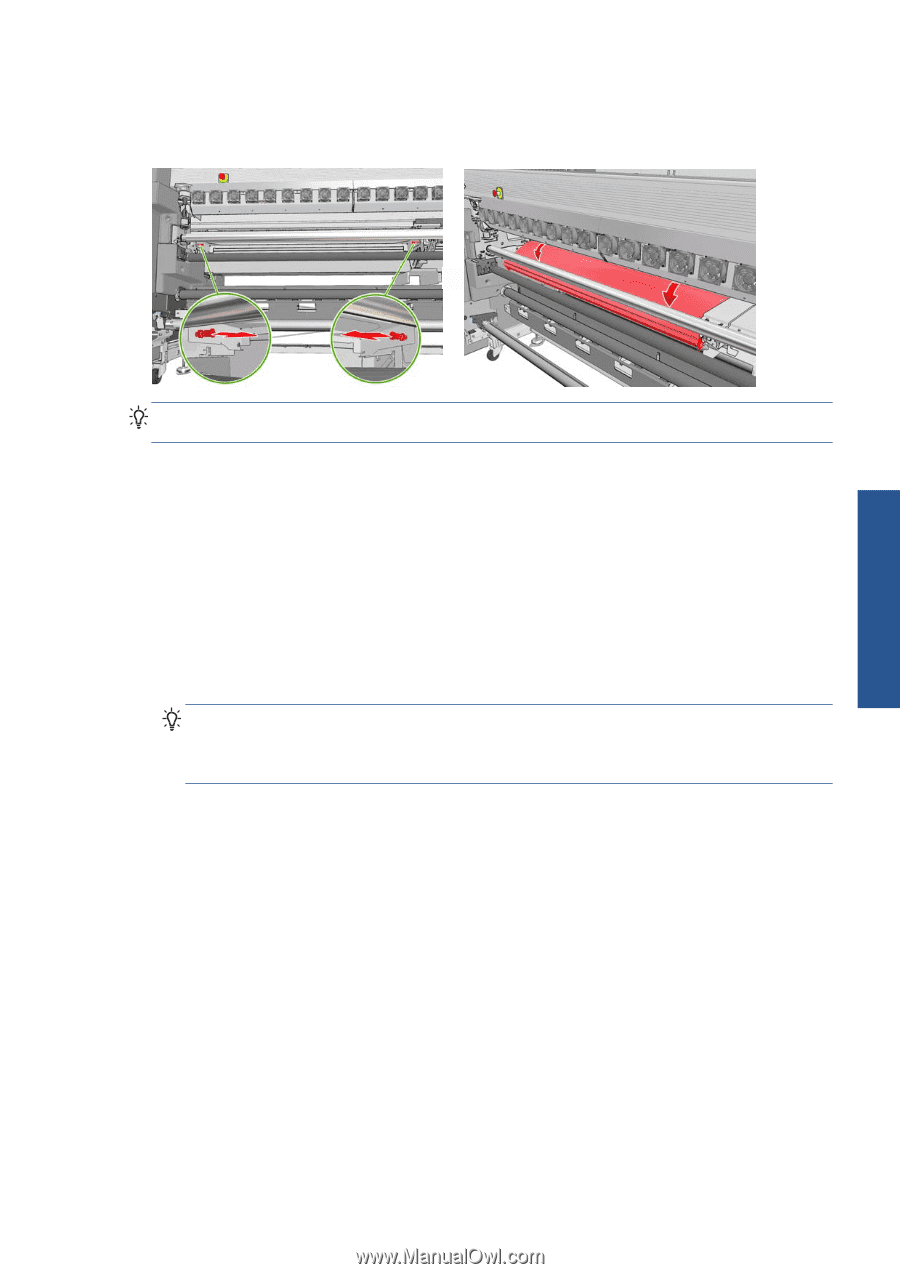HP Scitex LX850 HP Scitex LX850 & LX820 Printers: User's Guide - English - Page 37
All other substrates, Load a roll onto the spindle, Single-roll printing and double-sided printing
 |
View all HP Scitex LX850 manuals
Add to My Manuals
Save this manual to your list of manuals |
Page 37 highlights
All other substrates To lower a curing plate into the inclined position, you must pull the black knobs underneath the plate. TIP: If you find that you cannot get sufficient curing for a particular substrate with the curing plates down, you could try raising them to the horizontal position. Load a roll onto the spindle Single-roll printing and double-sided printing The spindle has a pneumatic connector at one end and a gear at the other. 1. Rest the roll securely on the Spindle Supports. 2. Check that the gear is on the correct side (which depends on the intended winding direction). 3. Insert the spindle into the roll. TIP: The spindle is quite heavy in order to ensure stiffness and so avoid skew and wrinkles, so two people are recommended for this operation. With only one person, you are recommended to put the roll on the Spindle Supports, lift one end of the spindle and insert it into the roll, then lift the other end carefully so that the first end does not fall out, and push the spindle into the roll. 4. Connect the air gun to the pneumatic connector on the spindle, and inflate the spindle so that it cannot move inside the roll. Handle the substrate ENWW Load a roll onto the spindle 33