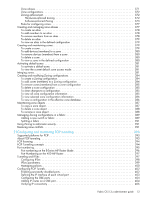Fabric OS 5.3.x administrator guide
15
Password recovery options. . . . . . . . . . . . . . . . . . . . . . . . . . . . . . . . . . . . . . . . . . . . . . . . . . . . . . . .
450
D
Using Remote Switch . . . . . . . . . . . . . . . . . . . . . . . . . . . . . . . . . . . . . . . . . . . . . . .453
About Remote Switch . . . . . . . . . . . . . . . . . . . . . . . . . . . . . . . . . . . . . . . . . . . . . . . . . . . . . . . . . . .
453
Remote switch capabilities. . . . . . . . . . . . . . . . . . . . . . . . . . . . . . . . . . . . . . . . . . . . . . . . . . . . . . . .
453
Using Remote Switch with a gateway . . . . . . . . . . . . . . . . . . . . . . . . . . . . . . . . . . . . . . . . . . . . . . . .
453
E
Zone merging scenarios . . . . . . . . . . . . . . . . . . . . . . . . . . . . . . . . . . . . . . . . . . . . .455
Index . . . . . . . . . . . . . . . . . . . . . . . . . . . . . . . . . . . . . . . . . . . . . . . . . . . . . . . . . . . .457
Figures
1
HP StorageWorks license key screen . . . . . . . . . . . . . . . . . . . . . . . . . . . . . . . . . . . . . . . . . . . . . .
37
2
DH-CHAP authentication. . . . . . . . . . . . . . . . . . . . . . . . . . . . . . . . . . . . . . . . . . . . . . . . . . . . . .
130
3
Fabric with two admin domains. . . . . . . . . . . . . . . . . . . . . . . . . . . . . . . . . . . . . . . . . . . . . . . . .
150
4
Filtered fabric views . . . . . . . . . . . . . . . . . . . . . . . . . . . . . . . . . . . . . . . . . . . . . . . . . . . . . . . . .
150
5
Fabric with AD0 and AD255 . . . . . . . . . . . . . . . . . . . . . . . . . . . . . . . . . . . . . . . . . . . . . . . . . .
153
6
Fabric showing switch and device WWNs . . . . . . . . . . . . . . . . . . . . . . . . . . . . . . . . . . . . . . . . .
156
7
Filtered fabric views showing converted switch WWNs . . . . . . . . . . . . . . . . . . . . . . . . . . . . . . . .
157
8
Isolated subfabrics . . . . . . . . . . . . . . . . . . . . . . . . . . . . . . . . . . . . . . . . . . . . . . . . . . . . . . . . . .
158
9
A metaSAN with edge-to-edge and backbonef fabrics . . . . . . . . . . . . . . . . . . . . . . . . . . . . . . . . .
225
10 A metaSAN with interfabric links . . . . . . . . . . . . . . . . . . . . . . . . . . . . . . . . . . . . . . . . . . . . . . . .
227
11 Edge SANs connected through a backbone fabric. . . . . . . . . . . . . . . . . . . . . . . . . . . . . . . . . . . .
228
12 metaSAN with imported devices . . . . . . . . . . . . . . . . . . . . . . . . . . . . . . . . . . . . . . . . . . . . . . . .
231
13 EFCM SAN status . . . . . . . . . . . . . . . . . . . . . . . . . . . . . . . . . . . . . . . . . . . . . . . . . . . . . . . . . .
258
14 SAN Pilot and EFCM zone screens . . . . . . . . . . . . . . . . . . . . . . . . . . . . . . . . . . . . . . . . . . . . . . 259
15 Pending Zone Set list in SAN Pilot and EFCM zone screens . . . . . . . . . . . . . . . . . . . . . . . . . . . . .
260
16 Adding a zone set name in SAN Pilot . . . . . . . . . . . . . . . . . . . . . . . . . . . . . . . . . . . . . . . . . . . . 261
17 Cascaded configuration, two switches . . . . . . . . . . . . . . . . . . . . . . . . . . . . . . . . . . . . . . . . . . . .
271
18 Cascaded configuration, three switches . . . . . . . . . . . . . . . . . . . . . . . . . . . . . . . . . . . . . . . . . . .
271
19 Setting end-to-end monitors on a port . . . . . . . . . . . . . . . . . . . . . . . . . . . . . . . . . . . . . . . . . . . . .
340
20 Proper placement of end-to-end performance monitors . . . . . . . . . . . . . . . . . . . . . . . . . . . . . . . . .
341
21 Mask positions for end-to-end monitors . . . . . . . . . . . . . . . . . . . . . . . . . . . . . . . . . . . . . . . . . . . .
342
22 Distribution of traffic over ISL Trunking groups . . . . . . . . . . . . . . . . . . . . . . . . . . . . . . . . . . . . . . .
359
23 Zoning example . . . . . . . . . . . . . . . . . . . . . . . . . . . . . . . . . . . . . . . . . . . . . . . . . . . . . . . . . . .
369
24 Hardware-enforced non-overlapping Zones. . . . . . . . . . . . . . . . . . . . . . . . . . . . . . . . . . . . . . . . .
375
25 Hardware-enforced overlapping zones. . . . . . . . . . . . . . . . . . . . . . . . . . . . . . . . . . . . . . . . . . . .
376
26 Zoning with hardware assist (mixed-port and WWN zones) . . . . . . . . . . . . . . . . . . . . . . . . . . . . .
376
27 Session-based hard Zoning. . . . . . . . . . . . . . . . . . . . . . . . . . . . . . . . . . . . . . . . . . . . . . . . . . . .
376
28 Network using FCIP . . . . . . . . . . . . . . . . . . . . . . . . . . . . . . . . . . . . . . . . . . . . . . . . . . . . . . . . .
395
29 B-Series MP Router Blade port numbering . . . . . . . . . . . . . . . . . . . . . . . . . . . . . . . . . . . . . . . . . .
396
30 400 MP Router port numbering . . . . . . . . . . . . . . . . . . . . . . . . . . . . . . . . . . . . . . . . . . . . . . . . .
397
31 Fixed policy parameters . . . . . . . . . . . . . . . . . . . . . . . . . . . . . . . . . . . . . . . . . . . . . . . . . . . . . .
399
32 Policy parameters . . . . . . . . . . . . . . . . . . . . . . . . . . . . . . . . . . . . . . . . . . . . . . . . . . . . . . . . . .
399
33 Single tunnel, fastwrite and tape pipelining enabled . . . . . . . . . . . . . . . . . . . . . . . . . . . . . . . . . .
409
34 Multiple tunnels to multiple ports, fastwrite and tape pipelining enabled on a per-tunnel/per-port basis 409
35 Unsupported configurations with fastwrite and tape pipelining . . . . . . . . . . . . . . . . . . . . . . . . . . .
410
36 WAN Tool performance characteristics . . . . . . . . . . . . . . . . . . . . . . . . . . . . . . . . . . . . . . . . . . .
417
37 4/256 SAN Director with Extended Edge PID. . . . . . . . . . . . . . . . . . . . . . . . . . . . . . . . . . . . . . .
434