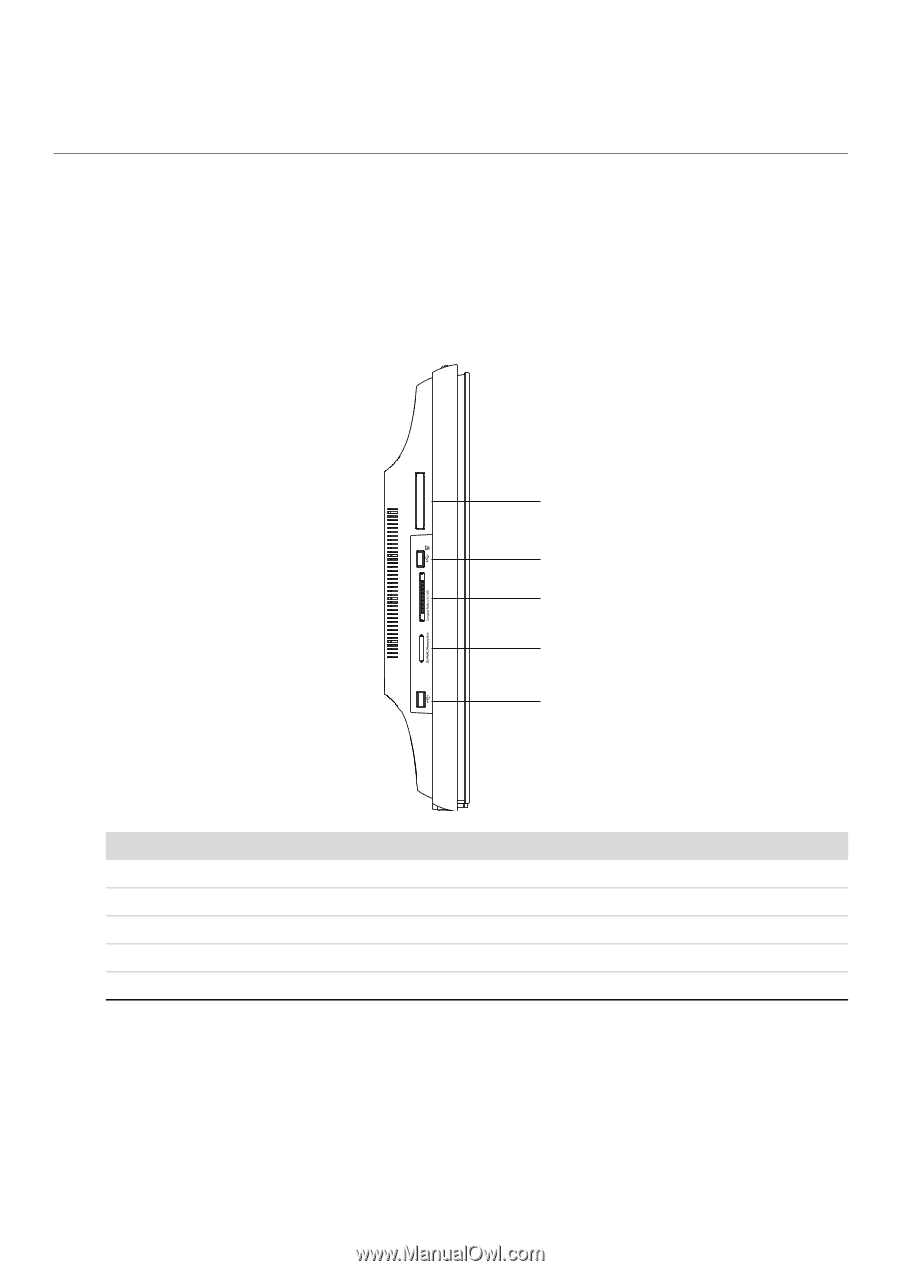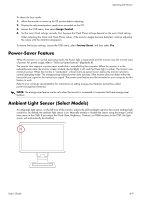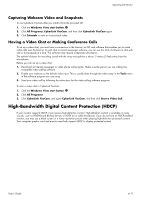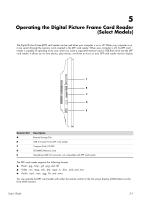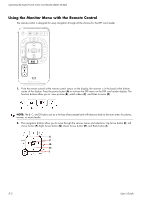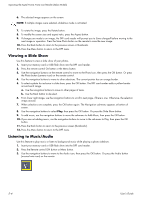HP W2338h HP w185,w1858, w2338h LCD Monitor - User Guide - Page 39
Operating the Digital Picture Frame Card Reader (Select Models
 |
UPC - 884420172529
View all HP W2338h manuals
Add to My Manuals
Save this manual to your list of manuals |
Page 39 highlights
5 Operating the Digital Picture Frame Card Reader (Select Models) The Digital Picture Frame (DPF) card reader can be used when your computer is on or off. When your computer is on, it can search through the memory cards inserted in the DPF card reader. When your computer is off, the DPF card reader is capable of operating on its own; when you insert a supported memory card or USB flash drive into the DPF card reader, it allows you to view photos, play movies, and listen to music on your DPF card reader monitor display. A B C D E Remote Slot A B C D E Description Remote Storage Slot USB 2.0 input for the DPF card reader Compact Flash I/II/MD SD/MMC/Memory Stick Standalone USB 2.0 connector, not compatible with DPF card reader The DPF card reader supports the following formats: ■ Photo: .jpg, .bmp, .gif, .png, and .tiff ■ Video: .avi, .mpg, .vob, .dat, .mp4, .ts, .divx, .xvid, and .mov ■ Audio: .mp3, .wav, .ogg, .fla, and .wma You can operate the DPF card reader with either the remote control or the On-screen display (OSD) buttons on the front of the monitor. User's Guide 5-1