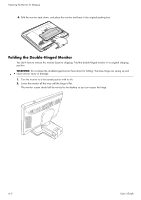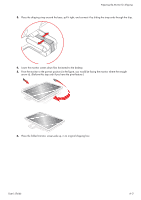HP W2338h HP w185,w1858, w2338h LCD Monitor - User Guide - Page 48
Folding the Double-Hinged Monitor
 |
UPC - 884420172529
View all HP W2338h manuals
Add to My Manuals
Save this manual to your list of manuals |
Page 48 highlights
Preparing the Monitor for Shipping 4. Fold the monitor neck down, and place the monitor and base in the original packing box. Folding the Double-Hinged Monitor You don't have to remove this monitor base for shipping. Fold the double-hinged monitor in its original shipping position. WARNING: Do not place the double-hinged monitor face down for folding. The base hinge can spring up and cause serious injury or damage. 1. Turn the monitor to a horizontal position with no tilt. 2. Lower the monitor all the way until the hinge is flat. The monitor screen should still be vertical to the desktop so you can access the hinge. 6-2 User's Guide
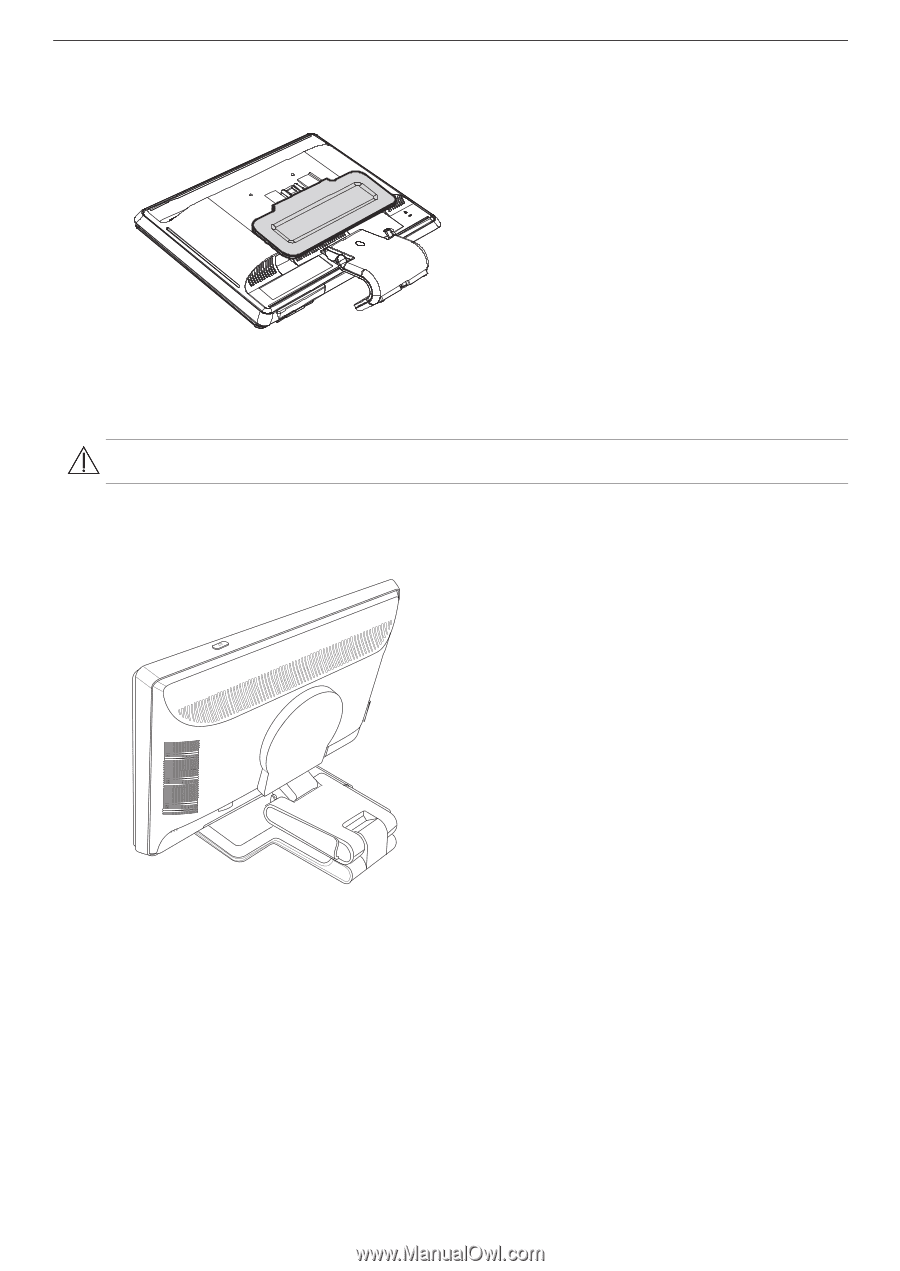
Preparing the Monitor for Shipping
6–2
User’s Guide
4.
Fold the monitor neck down, and place the monitor and base in the original packing box.
Folding the Double-Hinged Monitor
You don’t have to remove this monitor base for shipping. Fold the double-hinged monitor in its original shipping
position.
1.
Turn the monitor to a horizontal position with no tilt.
2.
Lower the monitor all the way until the hinge is flat.
The monitor screen should still be vertical to the desktop so you can access the hinge.
WARNING:
Do not place the double-hinged monitor face down for folding. The base hinge can spring up and
cause serious injury or damage.