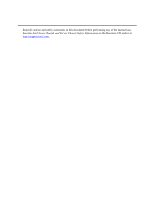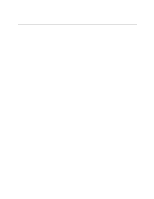iv
Intel Server Board S875WP1-E Product Guide
BIOS
.....................................................................................................................................
33
PCI Auto Configuration
.................................................................................................
33
IDE Auto Configuration
.................................................................................................
33
BIOS Updates
..............................................................................................................
34
Language Support
.........................................................................................
34
Custom Splash Screen
..................................................................................
35
Recovering BIOS Data
.................................................................................................
35
Boot Options
................................................................................................................
35
CD-ROM and Network Boot
..........................................................................
35
Booting Without Attached Devices
................................................................
36
Fast Booting Systems with Intel
®
Rapid BIOS Boot
....................................................
36
Intel Rapid BIOS Boot
...................................................................................
36
System Management BIOS (SMBIOS)
........................................................................
37
2
Server Board Installation and Upgrades
....................................................
39
Tools and Supplies Needed
..................................................................................................
39
Before You Begin
..................................................................................................................
39
Emissions Disclaimer
...................................................................................................
39
Warnings and Cautions
.........................................................................................................
39
Installing the I/O Shield
.........................................................................................................
41
Installing Chassis Standoffs
..................................................................................................
42
Intel Server Chassis SC5200
........................................................................
42
Intel
®
Server Chassis SC5250-E
...................................................................
43
Installing the Server Board
....................................................................................................
44
Placing the Server Board into the Chassis
....................................................
44
Attaching the Server Board
...........................................................................
44
Installing the Processor
.........................................................................................................
45
Removing the Processor
.......................................................................................................
48
Installing and Removing Memory
..........................................................................................
49
DIMM Installation Guidelines
........................................................................................
49
Installing DIMMs
...........................................................................................................
50
Removing DIMMs
.........................................................................................................
51
Installing and Removing an AGP Card
.................................................................................
51
Installing an AGP Card
.................................................................................................
52
Removing the AGP Card
..............................................................................................
52
Connecting the IDE Cable
.....................................................................................................
53
Connecting the Serial ATA Cable (Optional)
.........................................................................
54
Connecting Internal Headers
................................................................................................
55
Connecting the Front Panel Header
.............................................................................
55
Connecting the USB 2.0 Header
..................................................................................
56
Connecting Hardware Control and Power Cables
................................................................
57
Connecting Fans
..........................................................................................................
58
Chassis Intrusion
..........................................................................................................
58
Connecting Power Cables
............................................................................................
58
Setting the BIOS Configuration Jumper
................................................................................
58
Clearing Passwords
..............................................................................................................
59
Replacing the Battery
............................................................................................................
60