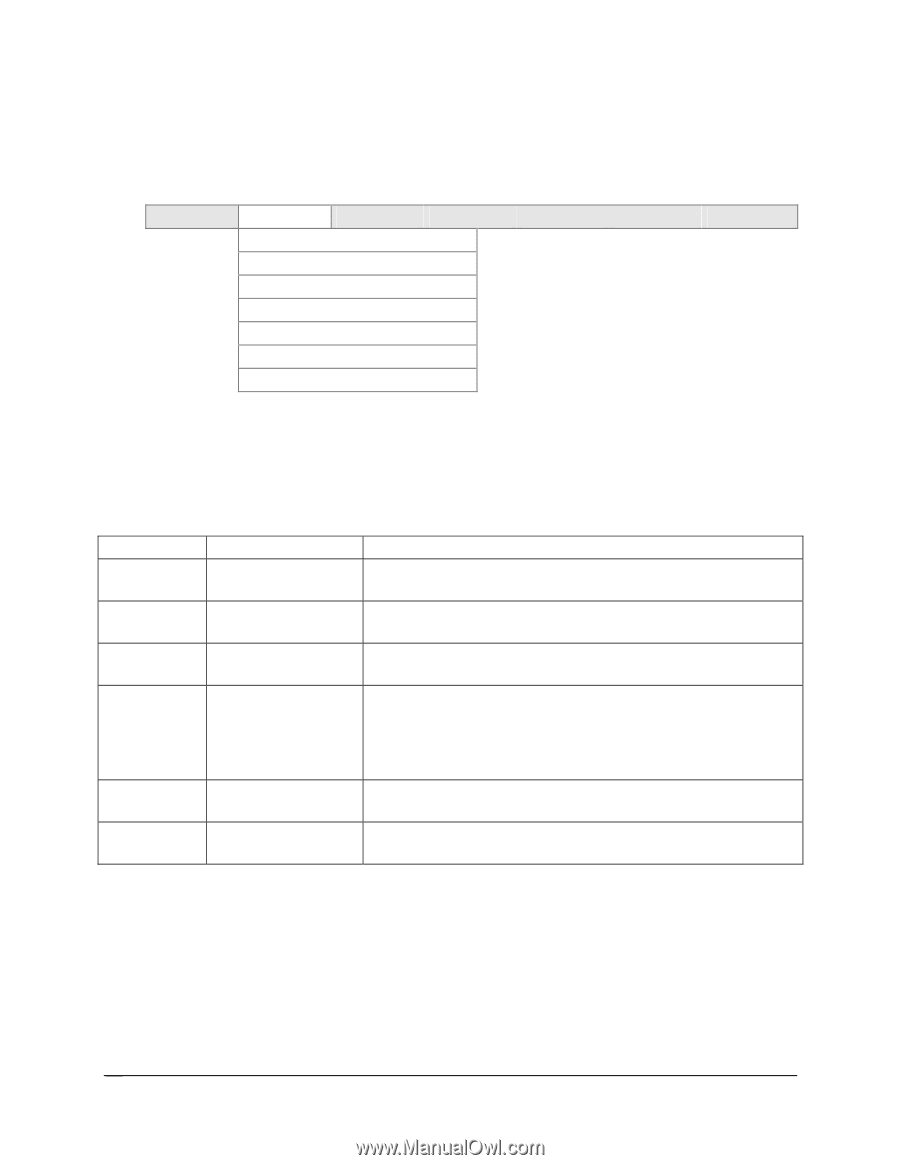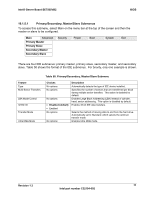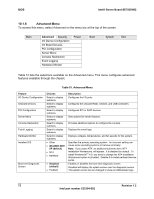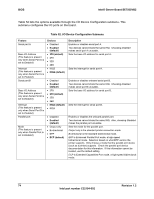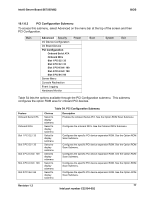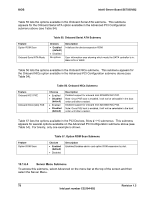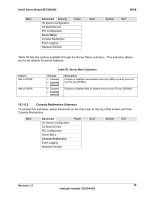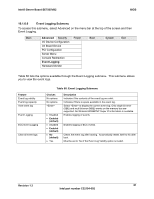Intel SE7505VB2 Product Specification - Page 76
On Board Device Submenu, Intel® Server Board SE7505VB2, Advanced, On Board Device
 |
View all Intel SE7505VB2 manuals
Add to My Manuals
Save this manual to your list of manuals |
Page 76 highlights
BIOS Intel® Server Board SE7505VB2 10.1.6.2 On Board Device Submenu To access this submenu, select Advanced on the menu bar at the top of the screen and then select On Board Device. Main Advanced Security I/O Device Configuration On Board Device PCI Configuration Server Menu Console Redirection Event Logging Hardware Monitor Power Boot System Exit Table 53 lists the options available through the On Board Device submenu. This submenu configures the RAID, network, and USB controllers on the board. Table 53. On Board Device Submenu Feature Onboard Serial ATA Onboard NIC 1 Onboard NIC 2 (Gbit) Onboard VGA Behavior Choices • Disabled • Enabled (default) • Disabled • Enabled (default) • Disabled • Enabled (default) • Single (default) • Dual Onboard USB 1.1 Onboard USB 2.0 • Disabled • Enabled (default) • Disabled (default) • Enabled Description Enables the onboard serial ATA. Enables the onboard PCI Intel 82550PM Controller. Enables the onboard PCI Intel 82540EM Controller. Determines behavior of on board video: If [Single] is selected, then the onboard video controller will be disabled when an add-in video card is detected. If [Dual] is chosen, then the onboard video controller will be enabled and the primary video controller in a dual video configuration. Enables the ICH4 USB controller. Enables the onboard USB controller. 76 Revision 1.2 Intel part number C32194-002