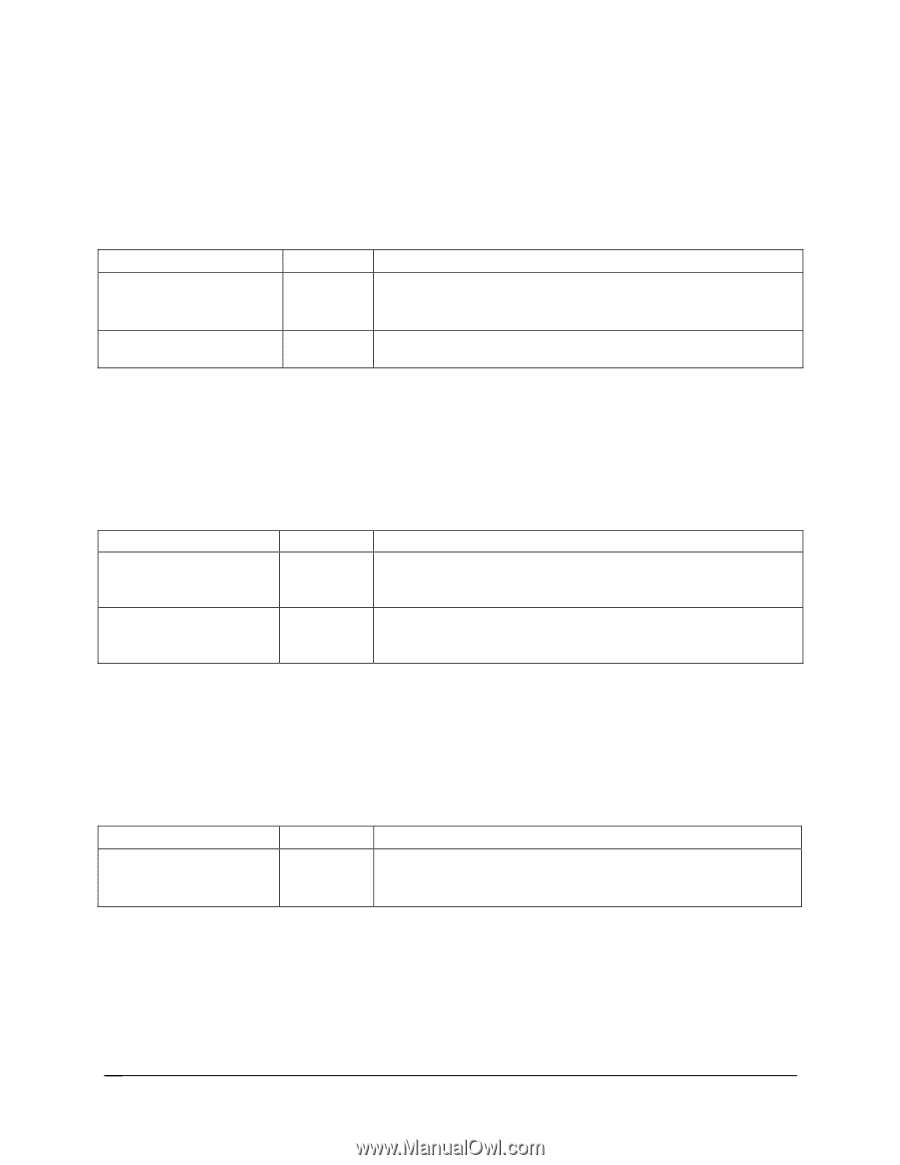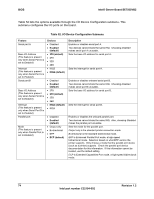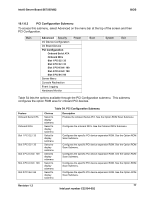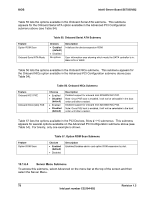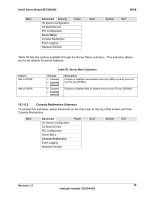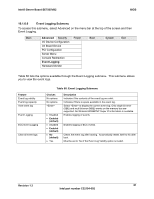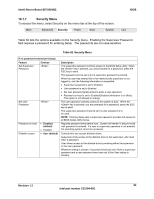Intel SE7505VB2 Product Specification - Page 78
Server Menu Submenu
 |
View all Intel SE7505VB2 manuals
Add to My Manuals
Save this manual to your list of manuals |
Page 78 highlights
BIOS Intel® Server Board SE7505VB2 Table 55 lists the options available in the Onboard Serial ATA submenu. This submenu appears for the Onboard Serial ATA option available in the Advanced PCI Configuration submenu above (see Table 54) Feature Option ROM Scan Onboard Serial ATA Mode Table 55. Onboard Serial ATA Submenu Choices • Enabled (default) • Disabled No options Description Initializes the device expansion ROM. User information area showing which mode the SATA controller is in: Base ATA or RAID Table 56 lists the options available in the Onboard NICs submenu. This submenu appears for the Onboard NICs option available in the Advanced PCI Configuration submenu above (see Table 54). Feature Onboard NIC1 PXE Onboard NIC2 (Gbit) PXE Table 56. Onboard NICs Submenu Choices • Enabled • Disabled (default) • Enabled • Disabled (default) Description Enabled support for onboard Intel 82550PM NIC PXE. Note: Once PXE boot is enabled, it will not be selectable in the boot order until after a restart. Enabled support for onboard Intel 82540EM NIC PXE. Note: Once PXE boot is enabled, it will not be selectable in the boot order until after a restart. Table 57 lists the options available in the PCI Devices, Slots # 1~5 submenus. This submenu appears for several options available on the Advanced PCI Configuration submenu above (see Table 54). For brevity, only one example is shown. Feature Option ROM Scan Table 57. Option ROM Scan Submenu Choices • Enabled (default) • Disabled Description Enables/Disables add-in card option ROM expansion by slot. 10.1.6.4 Server Menu Submenu To access this submenu, select Advanced on the menu bar at the top of the screen and then select the Server Menu. 78 Revision 1.2 Intel part number C32194-002