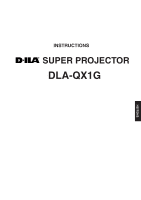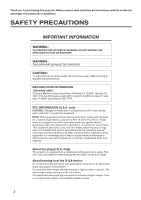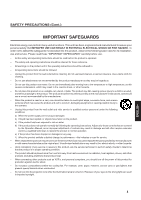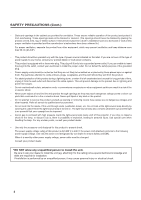JVC DLA-QX1G Instruction Manual - Page 8
Contents - digital projector
 |
View all JVC DLA-QX1G manuals
Add to My Manuals
Save this manual to your list of manuals |
Page 8 highlights
Contents SAFETY PRECAUTIONS 2 Accessories 7 Controls and Features 8 Front Side / Top Surface / Right Side 8 Left-hand side / Back Side 9 Control Panel 10 Connector Panel 12 Remote Control Unit 14 Cursor (5/ ∞/ 2/ 3) / ENTER (Menu Operation) Button 16 Installing Batteries 16 Installing the Projector 17 Precautions for Installation 17 Adjusting the Inclination of the Projector 19 Installing the Projector against the Screen ......... 20 Projection Distance and Screen Size 21 Lens Shift Function 22 Effective Range and Distance of the Remote Control Unit 24 Connecting to Various Devices 25 Signals that Can Be Input to the Projector .......... 25 Examples of System Configuration 26 Connecting to RGB Devices 27 Connecting to Analog HD Devices 28 Connecting to Digital HD Devices 29 Connecting to Devices which Control the Projector 30 Connecting the Power Cord (Supplied 31 Basic Operations 32 1. Turning On the Power 32 I Turning Off the Power 33 2. Selecting the VIC to be Projected 34 3. Adjusting the Screen Size 35 4. Adjusting Focus 35 For Operating Other Functions 36 I Turning off the video image (HIDE 36 I Interrupting the projection light while video image stops (SHUTTER) .. 36 I Removing the trapezoidal distortion of the image (KEYSTONE 37 I Setting the amount of lens shifting (SHIFT) .... 38 Menu Operations 39 I No signal menu mode 39 I RGB VIC menu mode 40 I HDTV VIC or HD-SDI VIC menu mode 41 Buttons and Control for the Menu Operation ...... 42 Menu Operation Procedure 43 Contents of the Menu 44 I Information in Main menu 44 I Image adj. menu 44 I Setting menu 44 I VIC menu (VIC menu 1/2 45 I Options menu 46 I Language menu 46 I Color temp. menu 46 I Sub brightness menu 46 I Disp. Posi. menu 47 I Offset & Gain menu 47 I Menu position menu 47 I Keystone menu 47 I User 1 or 2 menu 47 I Lens shift menu 47 Cleaning and Replacing the Filters ....... 48 Replacing the Light-Source Lamp ......... 50 Troubleshooting 51 Warning Messages 53 Appendix 55 I Relation between projection distances and projection screen sizes 55 · GL-MQ1010G 55 · GL-MQ1015SG 56 · GL-MQ1020ZG 57 · GL-MQ1023SZG 58 Specifications 59 6