Kenmore HE2t User Guide - Page 64
Push out on the two locking tabs of the, switch holder, rotate the switch in the, direction of
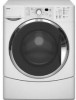 |
View all Kenmore HE2t manuals
Add to My Manuals
Save this manual to your list of manuals |
Page 64 highlights
6. Push out on the two locking tabs of the switch holder, rotate the switch in the direction of the arrow, and remove the switch from the holder. Rotate Switch Up Switch Holder Locking Tabs Interlock Switch 4-26

4-26
6.
Push out on the two locking tabs of the
switch holder, rotate the switch in the
direction of the arrow, and remove the
switch from the holder.
Rotate Switch Up
Switch Holder
Locking Tabs
Interlock Switch














