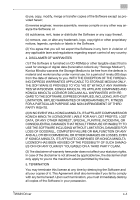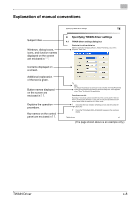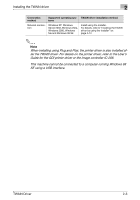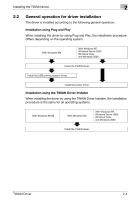Konica Minolta bizhub 181 bizhub 181 Twain Driver User Manual - Page 10
Setting up for scanning - windows xp driver
 |
View all Konica Minolta bizhub 181 manuals
Add to My Manuals
Save this manual to your list of manuals |
Page 10 highlights
Setting up for scanning 1 1 Setting up for scanning If the enclosed TWAIN driver is installed on the computer, this machine can be used to scan a document and send it to the computer. For scanning, an environment that includes the following software and hardware is required. Item Compatible operating systems Computer applications Connection port Windows Vista/Windows XP/Windows Server 2003/Windows 2000/Windows Me/Windows 98 SE Windows Vista x64 Edition/Windows Server 2003 x64 Edition/ Windows XP Professional x64 Edition TWAIN-compatible image-processing software (such as, Adobe Photoshop or Acrobat Professional) Compliant with USB V. 2.0 (Windows 98 SE is not supported.) 10Base-T/100Base-TX (when the optional network interface card NC-503 or image controller IC-206 is installed) 2 Reminder The TWAIN driver is not compatible with Windows 95/98/ NT 4.0. TWAIN Driver 1-1