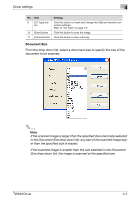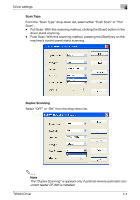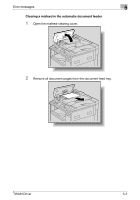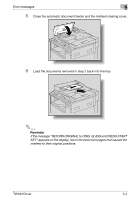Konica Minolta bizhub 181 bizhub 181 Twain Driver User Manual - Page 42
Error messages, 5.1 Paper misfeeds
 |
View all Konica Minolta bizhub 181 manuals
Add to My Manuals
Save this manual to your list of manuals |
Page 42 highlights
Error messages 5 5 Error messages 5.1 Paper misfeeds Control panel message: Computer display message: Cause Remedy A paper misfeed occurred in the automatic document feeder or reverse automatic document feeder. All misfed paper was not removed from the automatic document feeder or reverse automatic document feeder. Open the misfeed-clearing cover and the automatic document feeder, and then remove the misfed paper. For details on performing the operation, refer to "Clearing a misfeed in the automatic document feeder" on page 5-2. When the misfed paper is removed, the memory size (percent) returns to its original value. TWAIN Driver 5-1
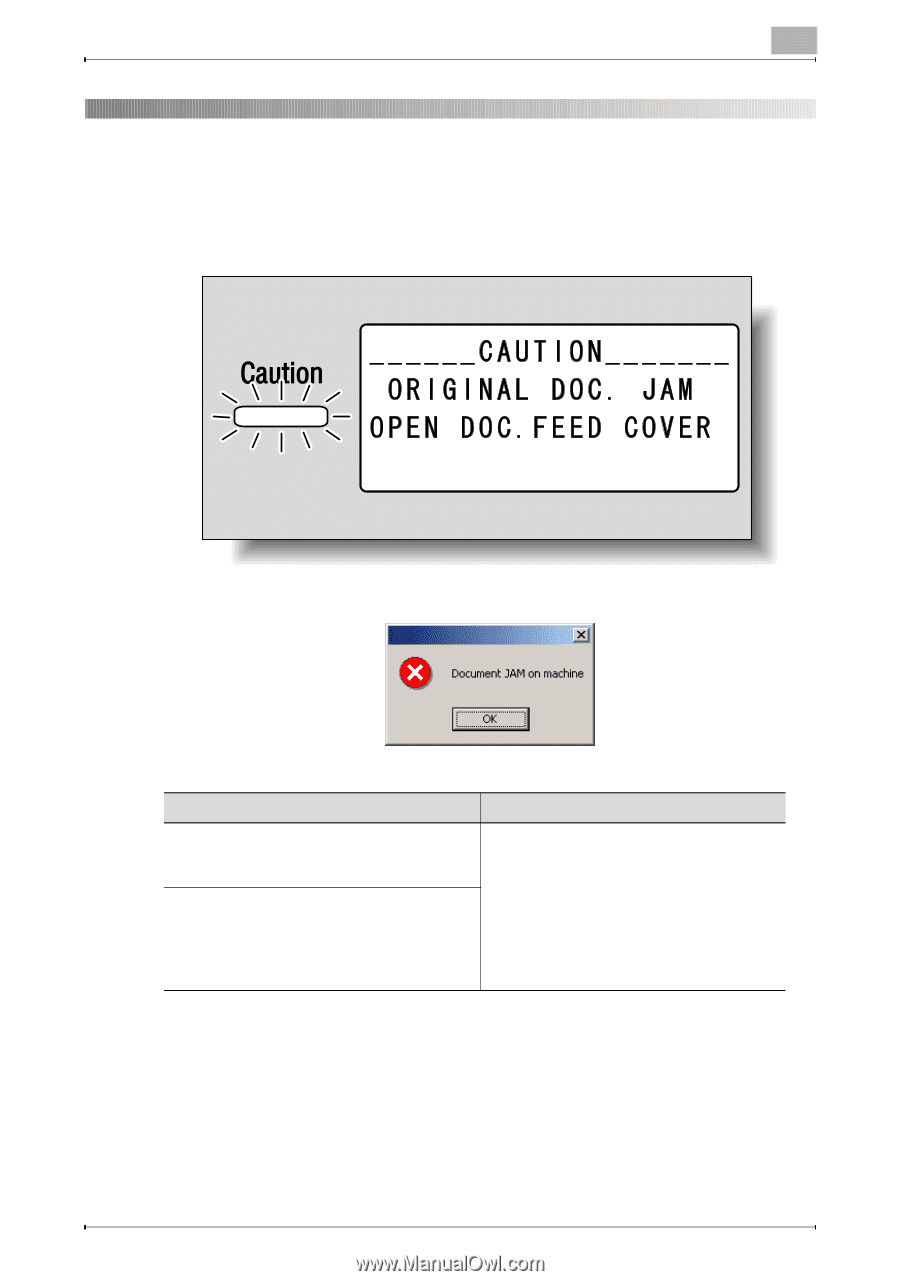
Error messages
5
TWAIN Driver
5-1
5
Error messages
5.1
Paper misfeeds
Control panel message:
Computer display message:
Cause
Remedy
A paper misfeed occurred in the automatic
document feeder or reverse automatic docu-
ment feeder.
Open the misfeed-clearing cover and the
automatic document feeder, and then re-
move the misfed paper. For details on per-
forming the operation, refer to “Clearing a
misfeed in the automatic document feeder”
on page 5-2.
When the misfed paper is removed, the
memory size (percent) returns to its original
value.
All misfed paper was not removed from the
automatic document feeder or reverse auto-
matic document feeder.