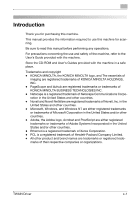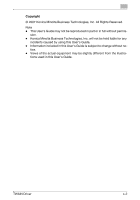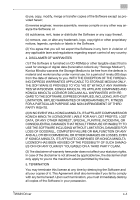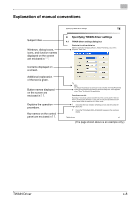Konica Minolta bizhub 181 bizhub 181 Twain Driver User Manual - Page 7
Contents, Installing using Plug and Play on Windows XP/Server 2003 - user manual
 |
View all Konica Minolta bizhub 181 manuals
Add to My Manuals
Save this manual to your list of manuals |
Page 7 highlights
Contents Introduction Copyright x-2 Software End User License Agreement x-3 Contents x-6 Explanation of manual conventions x-8 1 Setting up for scanning 2 Installing the TWAIN driver 2.1 Making connections and installing the driver 2-1 Connecting to a computer 2-1 Procedures for making connections and installing the driver ........ 2-2 2.2 General operation for driver installation 2-4 Installation using Plug and Play 2-4 Installation using the TWAIN Driver Installer 2-4 2.3 Installing the TWAIN driver by using Plug and Play 2-5 Connecting to the computer's USB port 2-5 Installing using Plug and Play on Windows XP/Server 2003 .......... 2-6 Installing using Plug and Play on Windows Vista 2-7 Installing using Plug and Play on Windows 2000 2-9 Installing using Plug and Play on Windows Me 2-10 2.4 Installing the TWAIN driver by using the installer 2-12 Connecting to a computer through a network 2-12 2.5 Reinstalling the TWAIN driver by using the installer 2-15 2.6 Uninstalling the TWAIN driver 2-17 Deleting the TWAIN driver by using Control Panel 2-17 Deleting the TWAIN driver by using the installer 2-18 3 Scanning a document 3.1 Using the automatic document feeder 3-1 3.2 Using the original glass 3-3 TWAIN Driver x-6