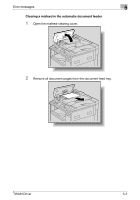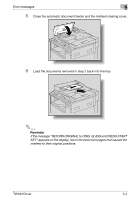Konica Minolta bizhub 181 bizhub 181 Twain Driver User Manual - Page 45
If the message RETURN ORIGINAL to ORIG. GLASS and PRESS START, misfeed to their original positions.
 |
View all Konica Minolta bizhub 181 manuals
Add to My Manuals
Save this manual to your list of manuals |
Page 45 highlights
Error messages 5 5 Close the automatic document feeder and the misfeed-clearing cover. 6 Load the documents removed in step 2 back into the tray. 2 Reminder If the message "RETURN ORIGINAL to ORIG. GLASS and PRESS START KEY" appears on the display, return the document pages that caused the misfeed to their original positions. TWAIN Driver 5-4
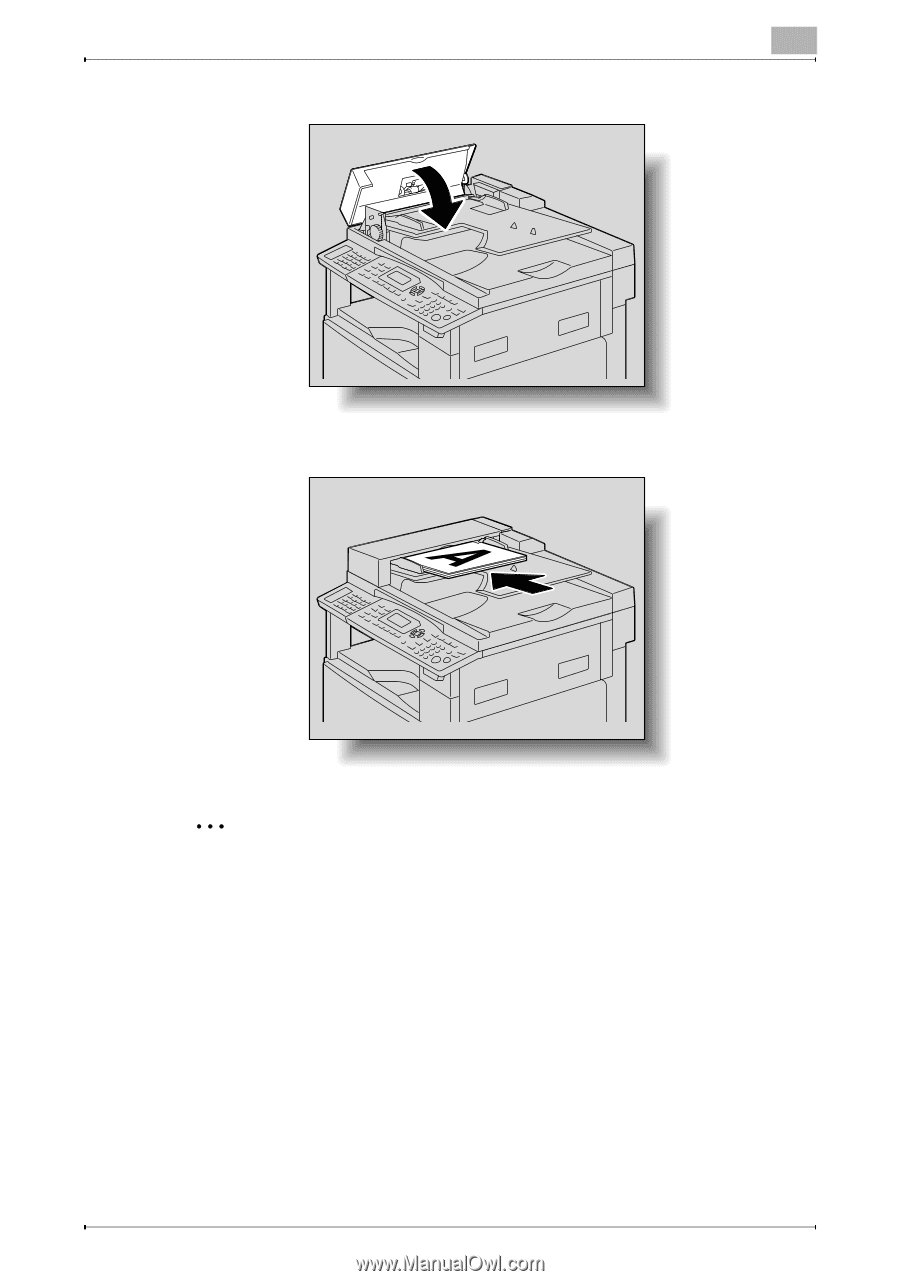
Error messages
5
TWAIN Driver
5-4
5
Close the automatic document feeder and the misfeed-clearing cover.
6
Load the documents removed in step 2 back into the tray.
2
Reminder
If the message “RETURN ORIGINAL to ORIG. GLASS and PRESS START
KEY” appears on the display, return the document pages that caused the
misfeed to their original positions.