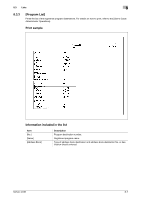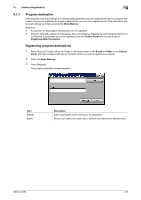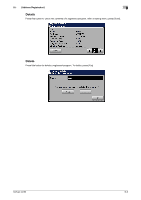Konica Minolta bizhub 42 bizhub 36/42 Scan Operations User Guide - Page 112
Address Registration], Description
 |
View all Konica Minolta bizhub 42 manuals
Add to My Manuals
Save this manual to your list of manuals |
Page 112 highlights
9.1 [Address Registration] 9 Item [Name] [Connection] [Favorites] [Index] [Host Name] [File Path] [User ID] [Password] [Browse] Description Enter the name to be registered in the address book using up to 72 characters. Enter the host name of the destination computer (up to 255 bytes). • Host name must be specified in uppercase. Enter the destination file path for saving data (up to 255 bytes). Enter the user ID for logging into the destination computer (up to 127 bytes). Enter the password for logging into the destination computer (up to 127 bytes). Allows you to detect a computer on the network and register a shared folder as a destination. For frequently used destinations, set to [ON]. This displays the destination in the [Favorites] list, allowing it to be found more easily. Select the index. Reference - To check a registered destination, select its registered name, and then press [Mode Check]. - To delete a registered destination, select its registered name, and then press [Mode Check] ö [Delete]. bizhub 42/36 9-4