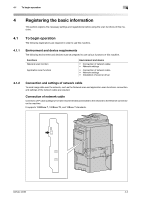Konica Minolta bizhub 42 bizhub 36/42 Scan Operations User Guide - Page 27
Touch panel, Hard Disk, Description
 |
View all Konica Minolta bizhub 42 manuals
Add to My Manuals
Save this manual to your list of manuals |
Page 27 highlights
3.2 Touch panel Item List items [ ][ ] [Delete] 3 Description [No.]: Job identification number assigned when the job is queued. [User Name]: The user name or user name/account name of the user who stored the document. [Status]: Displays the status of the job. When there are more than the upper limit of three jobs to be displayed at one time, press these buttons to display other jobs. Press this button to delete the selected job. Displays the log stored in the Hard Disk or the USB memory. The job that is received with the memory reception or PC-FAX reception functions also appears in Log of [Save]. Item List items [ ][ ] [Details] Description [No.]: Job identification number assigned when the job is queued. [User Name]: The user name or user name/account name of the user who stored the document. [Result]: Displays the result of the operation. When there are more than the upper limit of three jobs to be displayed at one time, press these buttons to display other jobs. Press this button to check the No., Type, User Name, Result, Job Name, Time Stored, Time Finished, Originals for the selected job. bizhub 42/36 3-8