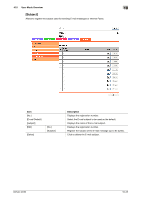Konica Minolta bizhub 42 bizhub 36/42 Scan Operations User Guide - Page 144
Error messages
 |
View all Konica Minolta bizhub 42 manuals
Add to My Manuals
Save this manual to your list of manuals |
Page 144 highlights
11.2 Error messages 11 11.2 Error messages If the machine encounters a problem, an error dialog will appear and display one of the following error messages. Take corrective actions by referring to the table below. If a communication error persists, please contact your service representative. Message [Job Registration Limit Over] [Registered jobs reached limit. Wait for job registration to complete.] [Memory Full (Scan)] [Insufficient memory. The job is cancelled.] [HDD Over Capacity] [Insufficient HDD capacity. Delete unnecessary file. The job is cancelled.] [Document Registration Limit Over] [Saved documents in folder reached limit. The job is cancelled.] [Scan TX Failed] [Scan TX failed. Job is cancelled.] [Connection Failed] [Check if the destination is correct. The job is cancelled.] [Error Occurred during Writing] [Check whether it is write-protected or out of space] [The USB device is invalid.] [Disconnect USB device.] [USB Connection Error] [The same type of USB device has been connected. Please disconnect all devices.] Cause The number of requested jobs exceeds the number of registrable jobs. Remedy Wait until the jobs complete or delete the current job. The memory becomes full while Decrease the number of origi- originals are being scanned. nals. There is not enough space avail- Delete the data stored in the able on the Hard Disk. Hard Disk. The number of registrable jobs is exceeded. Delete the data stored in the Hard Disk. The scan transmission failed. Wait for a while. Cancel the job. The machine failed to connect. Check whether the registration of destinations is correct. The machine failed to write data to the USB memory device. Incompatible device was connected to the USB port. Multiple USB devices of the same type are connected to the machine. Cancel the job and check whether the USB memory device is writable. Incompatible devices cannot be connected. Remove all USB devices connected to the machine. When connecting a USB device again, be aware that multiple USB devices of the same type cannot be connected. bizhub 42/36 11-3