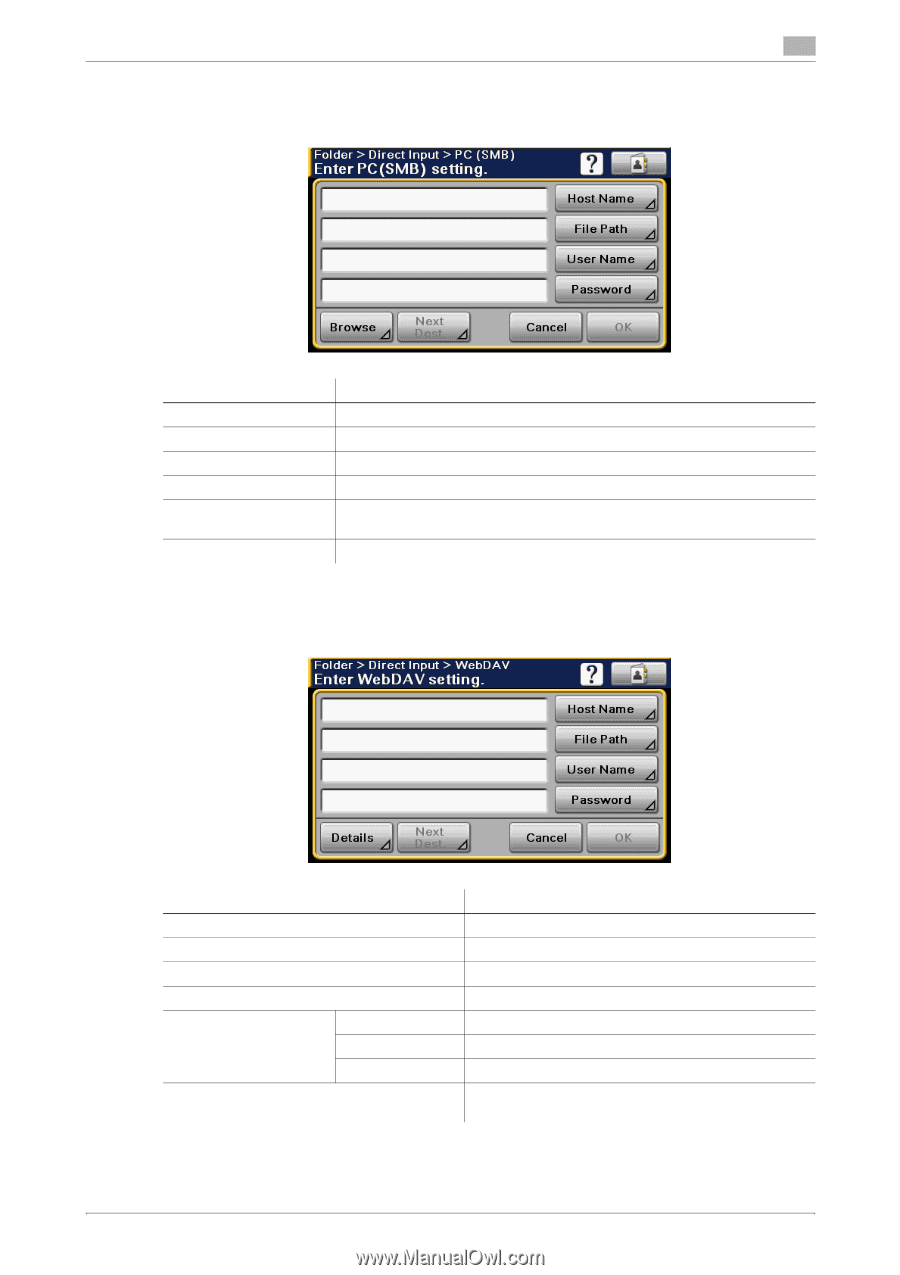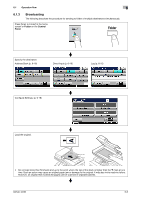Konica Minolta bizhub 42 bizhub 36/42 Scan Operations User Guide - Page 78
PC SMB, WebDAV
 |
View all Konica Minolta bizhub 42 manuals
Add to My Manuals
Save this manual to your list of manuals |
Page 78 highlights
6.4 Direct Input 6 6.4.2 PC (SMB) Specify the PC (SMB) destination. Item [Host Name] [File Path] [User Name] [Password] [Browse] [Next Dest.] Description Specify the host name (in uppercase letters) or IP address for the destination. Enter the path to the destination folder. Enter the login user name. Enter the login password. You can check the folder configuration on the destination computer. You can directly specify the destination folder if necessary. Press this button to continuously specify another destination. 6.4.3 WebDAV Specify the WebDAV destination. Item [Host Name] [File Path] [User Name] [Password] [Details] [Next Dest.] [Port No.] [Proxy] [SSL Setting] Description Specify the host name or IP address of the destination. Enter the path of the destination folder. Enter the login user name. Enter the login password. Enter the port number (Range: 1 to 65535). Specify whether to use a proxy server. Specify whether to use SSL for sending. Press this button to continuously specify another destination. bizhub 42/36 6-11