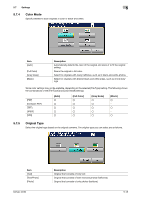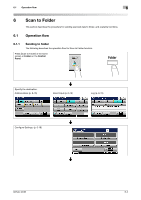Konica Minolta bizhub 42 bizhub 36/42 Scan Operations User Guide - Page 64
Communication, Binary Division
 |
View all Konica Minolta bizhub 42 manuals
Add to My Manuals
Save this manual to your list of manuals |
Page 64 highlights
5.7 Settings Item [Details] 5 Description This appears only if [Encryption Level] is set to [Yes] and a password has been specified for [Document Permissions]. [Printing Allowed] Select whether to allow or restrict printing data. [Low Resolution] appears when the encryption level is set to [Middle] or [High]. [Changes Allowed] Select whether to enable or disenable document editing, such as signing, entering text and annotating the data, and select the permission level if it is allowed. Levels 2, 3 and 5 appear only when [Encryption Level] is set to [Low]. Levels 1, 2, 3 and 4 appear when [Encryption Level] is set to [Middle] or [High]. [Level 1]: Inserting, deleting, and rotating pages [Level 2]: Commenting, filling in form fields, and signing existing signature field [Level 3]: Any except extracting pages [Level 4]: Filling in form fileds, and signing existing signature field [Level 5]: Page layout, filling in form fields, and signing existing signature field [Enable Copying] Select whether to allow or restrict text and images in a document to be copied. 5.7.9 Communication Binary Division Select whether or not transmission data are divided. Reference - If [Admin. Setting] is selected, the setting of [Admin Settings] ö [Ethernet] ö [Binary Division] is prior- itized. bizhub 42/36 5-22