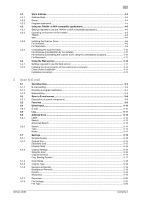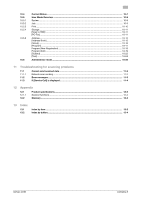bizhub 42/36
Contents-1
Table of contents
1
Introduction
1.1
Welcome
..........................................................................................................................................
1-2
1.1.1
User's guides
.....................................................................................................................................
1-2
1.1.2
User's Guide
......................................................................................................................................
1-2
1.2
Conventions used in this manual
..................................................................................................
1-3
1.2.1
Symbols used in this manual
.............................................................................................................
1-3
To use this machine safely
.................................................................................................................
1-3
Procedural instruction
........................................................................................................................
1-3
Key symbols
.......................................................................................................................................
1-4
1.2.2
Original and paper indications
...........................................................................................................
1-4
Original and paper sizes
....................................................................................................................
1-4
Original and paper indications
...........................................................................................................
1-4
2
Before using the Scan function
2.1
Information
......................................................................................................................................
2-2
2.1.1
Scan function
.....................................................................................................................................
2-2
Function type
.....................................................................................................................................
2-2
Notes on using Network scan/Application scan function
..................................................................
2-2
2.1.2
User authentication
............................................................................................................................
2-3
Device authentication
........................................................................................................................
2-3
External server authentication
...........................................................................................................
2-3
Account Track
....................................................................................................................................
2-4
2.1.3
Restriction of file name
......................................................................................................................
2-4
2.2
Overview
..........................................................................................................................................
2-5
2.2.1
Available operations with Network scan function
..............................................................................
2-5
E-mail transmission
............................................................................................................................
2-5
FTP transmission
...............................................................................................................................
2-6
SMB transmission
..............................................................................................................................
2-6
WebDAV transmission
.......................................................................................................................
2-7
Web Service
.......................................................................................................................................
2-7
2.2.2
Available operations with local scan function
....................................................................................
2-8
Stored USB memory, Stored HDD
....................................................................................................
2-8
2.2.3
Available operations with application scan function
..........................................................................
2-9
Scanner driver
....................................................................................................................................
2-9
Web Service
.......................................................................................................................................
2-9
3
Control Panel/Liquid Crystal Display
3.1
Control Panel
...................................................................................................................................
3-2
3.2
Touch panel
.....................................................................................................................................
3-4
3.2.1
Screen component
.............................................................................................................................
3-4
Icons that appear in the touch panel
.................................................................................................
3-4
3.2.2
Job
.....................................................................................................................................................
3-6
4
Registering the basic information
4.1
To begin operation
..........................................................................................................................
4-2
4.1.1
Environment and device requirements
..............................................................................................
4-2
4.1.2
Connection and settings of network cable
........................................................................................
4-2
Connection of network cable
.............................................................................................................
4-2
Network settings
................................................................................................................................
4-3
Specifying an E-mail address for this machine
..................................................................................
4-3