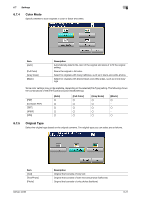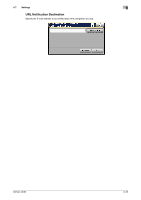Konica Minolta bizhub 42 bizhub 36/42 Scan Operations User Guide - Page 91
Low], [Middle] or [High].
 |
View all Konica Minolta bizhub 42 manuals
Add to My Manuals
Save this manual to your list of manuals |
Page 91 highlights
6.7 Settings 6 Reference - If you select [JPEG], [Single Page] is automatically selected in [Scan Setting]. - If you select [Compact PDF], [Resolution] can only be set to [300 e 300 dpi]. - If you select [PDF] or [Compact PDF], [PDF Encrypt] can be specified. For details, refer to page 6-24. Scan Setting Data arrangement can be specified when originals containing multiple pages are scanned and sent. Item [Single Page] [Multi Page] Description Creates the scanned originals as one file by dividing them at one page. Creates all the scanned originals as one file. This setting cannot be selected if [JPEG] is selected for the file type. PDF Encrypt If the [PDF] or [Compact PDF] is selected for the file type, the encryption level can be specified. Item [Encryption Level] [Yes] [No] [Password] [Document Permissions] Description Select this setting to enable encryption. After selecting this setting, set the encryption level to [Low], [Middle] or [High]. Select this setting to disable encryption. Enter the password necessary to open encrypted data (up to 32 characters). Enter the password necessary to change document permissions (up to 32 characters). bizhub 42/36 6-24