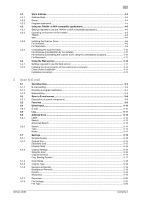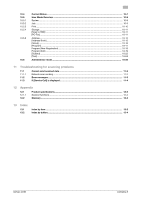bizhub 42/36
Contents-4
7
Application scan function
7.1
TWAIN-compatible application
......................................................................................................
7-2
Basic Mode
........................................................................................................................................
7-2
Advanced Mode
.................................................................................................................................
7-3
7.2
WIA-compatible application
...........................................................................................................
7-5
7.3
Web service
.....................................................................................................................................
7-6
8
Description of reports and lists
8.1
Types of reports and lists
...............................................................................................................
8-2
8.1.1
Reports
..............................................................................................................................................
8-2
8.1.2
Lists
....................................................................................................................................................
8-2
8.2
Reports
.............................................................................................................................................
8-3
8.2.1
[Scan TX Report]
................................................................................................................................
8-3
Print sample
.......................................................................................................................................
8-3
Information included in the list
...........................................................................................................
8-3
8.3
Lists
..................................................................................................................................................
8-4
8.3.1
[Speed Address List]
..........................................................................................................................
8-4
Print sample
.......................................................................................................................................
8-4
Information included in the list
...........................................................................................................
8-4
8.3.2
[Group Address List]
..........................................................................................................................
8-6
Print sample
.......................................................................................................................................
8-6
Information included in the list
...........................................................................................................
8-6
8.3.3
[Program List]
.....................................................................................................................................
8-7
Print sample
.......................................................................................................................................
8-7
Information included in the list
...........................................................................................................
8-7
9
User Mode Settings
9.1
[Address Registration]
....................................................................................................................
9-2
9.1.1
E-mail
.................................................................................................................................................
9-2
9.1.2
SMB
...................................................................................................................................................
9-3
9.1.3
Program destination
...........................................................................................................................
9-5
Registering program destinations
......................................................................................................
9-5
Details
................................................................................................................................................
9-6
Delete
.................................................................................................................................................
9-6
9.2
[User Settings]
.................................................................................................................................
9-7
9.2.1
Machine Settings - ACS Level
...........................................................................................................
9-7
9.2.2
Machine Settings - Scan to E-mail Default Tab
.................................................................................
9-7
9.2.3
Machine Settings - Scan to Folder Default Tab
.................................................................................
9-8
9.2.4
Scan Settings
.....................................................................................................................................
9-8
10
PageScope Web Connection
10.1
Using PageScope Web Connection
............................................................................................
10-2
10.1.1
Operating environment
....................................................................................................................
10-2
10.1.2
Accessing PageScope Web Connection
.........................................................................................
10-2
10.1.3
Web browser cache
.........................................................................................................................
10-3
For Internet Explorer
........................................................................................................................
10-3
For Mozilla Firefox
............................................................................................................................
10-3
10.2
Logging in and logging out
..........................................................................................................
10-4
10.2.1
Login
................................................................................................................................................
10-4
Display Language
............................................................................................................................
10-4
Logging in as a public user
..............................................................................................................
10-4
Logging in as a registered user
........................................................................................................
10-5
Logging in to the administrator mode
..............................................................................................
10-5
10.2.2
Logout
..............................................................................................................................................
10-5
10.3
Page Configuration
.......................................................................................................................
10-6