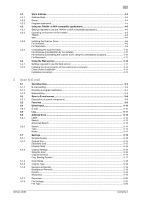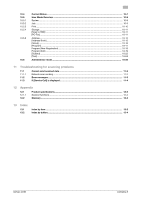bizhub 42/36
Contents-3
Scan Setting
.....................................................................................................................................
5-21
PDF Encrypt
.....................................................................................................................................
5-21
5.7.9
Communication
................................................................................................................................
5-22
Binary Division
.................................................................................................................................
5-22
E-mail Encryption
.............................................................................................................................
5-23
Send Use Signature
.........................................................................................................................
5-23
E-mail
...............................................................................................................................................
5-24
5.8
Mode Check
..................................................................................................................................
5-25
6
Scan to Folder
6.1
Operation flow
.................................................................................................................................
6-2
6.1.1
Sending to folder
................................................................................................................................
6-2
6.1.2
Recalling a program destination
........................................................................................................
6-4
6.1.3
Broadcasting
......................................................................................................................................
6-6
6.2
Scan to Folder screen
.....................................................................................................................
6-8
6.2.1
Description of screen components
....................................................................................................
6-8
6.3
Favorites
..........................................................................................................................................
6-9
6.4
Direct Input
....................................................................................................................................
6-10
6.4.1
FTP
...................................................................................................................................................
6-10
6.4.2
PC (SMB)
.........................................................................................................................................
6-11
6.4.3
WebDAV
...........................................................................................................................................
6-11
6.4.4
USB Memory
....................................................................................................................................
6-12
Supported external memory devices
...............................................................................................
6-12
Connecting the external memory device
.........................................................................................
6-12
6.4.5
HDD
..................................................................................................................................................
6-13
6.4.6
Web Service Settings
.......................................................................................................................
6-14
6.5
Log
..................................................................................................................................................
6-15
6.6
Address Book
................................................................................................................................
6-16
6.6.1
Search
..............................................................................................................................................
6-16
Type
.................................................................................................................................................
6-16
Name
................................................................................................................................................
6-17
6.7
Settings
..........................................................................................................................................
6-18
6.7.1
Simplex/Duplex
................................................................................................................................
6-18
6.7.2
Original Size
.....................................................................................................................................
6-18
[Standard Size]
.................................................................................................................................
6-18
[Custom Size]
...................................................................................................................................
6-19
6.7.3
Original Settings
...............................................................................................................................
6-19
Separate Scan
.................................................................................................................................
6-19
Original Direction
.............................................................................................................................
6-20
Orig. Binding Position
......................................................................................................................
6-20
6.7.4
Color Mode
......................................................................................................................................
6-21
6.7.5
Original Type
....................................................................................................................................
6-21
6.7.6
Background/Density
........................................................................................................................
6-22
Background Removal
......................................................................................................................
6-22
Density
.............................................................................................................................................
6-22
Sharpness
........................................................................................................................................
6-22
6.7.7
Resolution
........................................................................................................................................
6-23
6.7.8
File Settings
.....................................................................................................................................
6-23
File Type
...........................................................................................................................................
6-23
Scan Setting
.....................................................................................................................................
6-24
PDF Encrypt
.....................................................................................................................................
6-24
6.7.9
File Name
.........................................................................................................................................
6-25
6.7.10
Communication
................................................................................................................................
6-25
URL Notification
...............................................................................................................................
6-25
URL Notification Destination
............................................................................................................
6-26
6.8
Mode Check
..................................................................................................................................
6-27