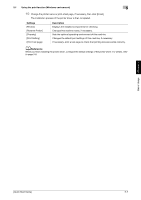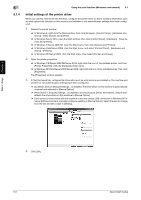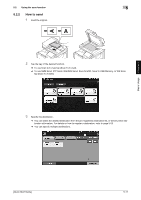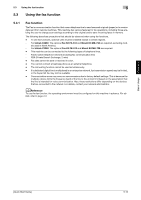Konica Minolta bizhub C3350 bizhub C3850/C3350 Quick Start Guide - Page 48
How to send
 |
View all Konica Minolta bizhub C3350 manuals
Add to My Manuals
Save this manual to your list of manuals |
Page 48 highlights
Basic Usage Chapter 5 5.2 Using the scan function 5 5.2.2 How to send 1 Load the original. 2 Tap the key of the desired function. % To use Scan to E-mail, tap [Scan To E-mail]. % To use SMB Send, FTP Send, WebDAV Send, Save to HDD, Save to USB Memory, or WS Scan, tap [Scan To Folder]. 3 Specify the destination. % You can select the desired destination from the pre-registered destination list, or directly enter destination information. For details on how to register a destination, refer to page 5-23. % You can specify multiple destinations. [Quick Start Guide] 5-11
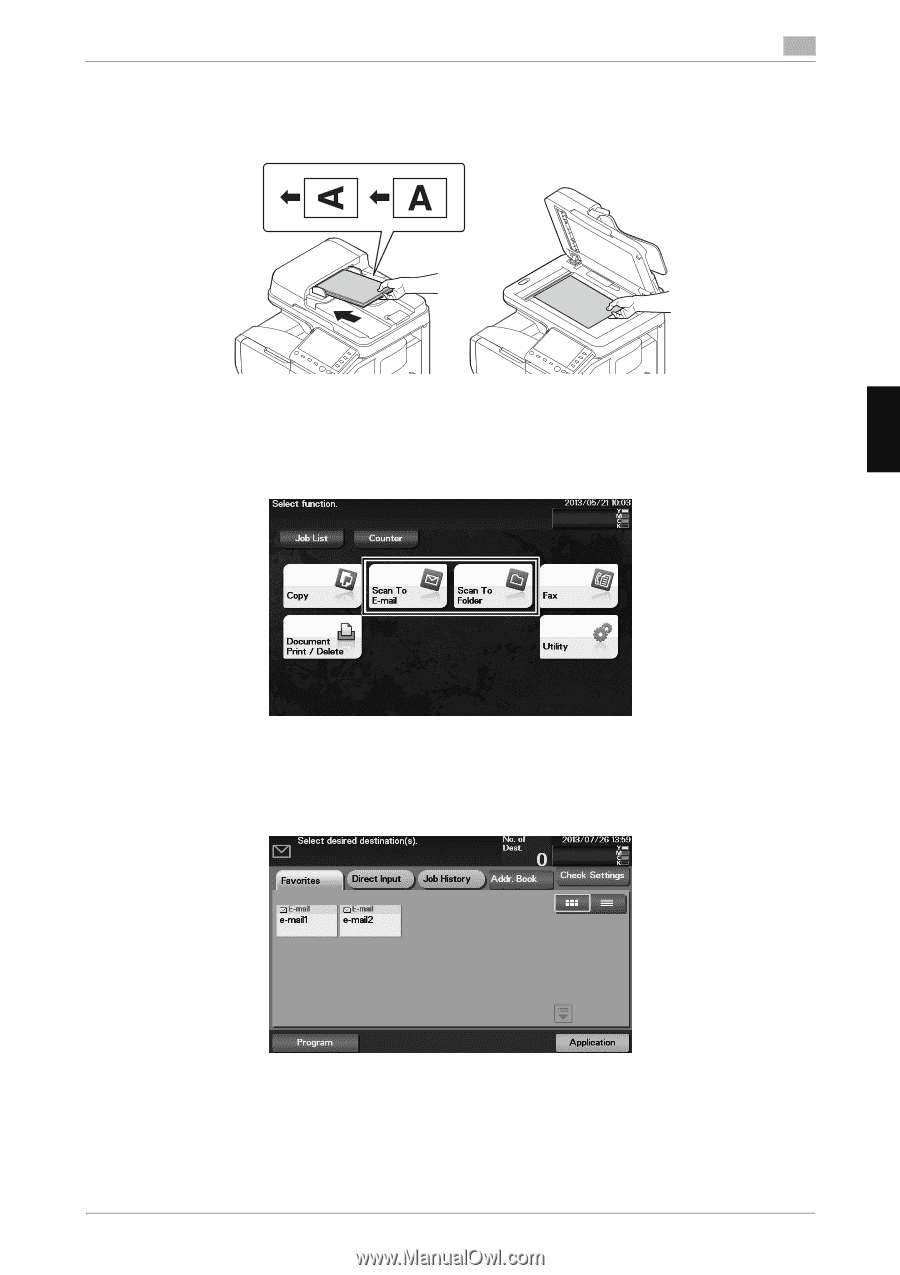
[Quick Start Guide]
5-11
5.2
Using the scan function
5
Basic Usage
Chapter 5
5.2.2
How to send
1
Load the original.
2
Tap the key of the desired function.
%
To use Scan to E-mail, tap [Scan To E-mail].
%
To use SMB Send, FTP Send, WebDAV Send, Save to HDD, Save to USB Memory, or WS Scan,
tap [Scan To Folder].
3
Specify the destination.
%
You can select the desired destination from the pre-registered destination list, or directly enter des-
tination information. For details on how to register a destination, refer to page 5-23.
%
You can specify multiple destinations.