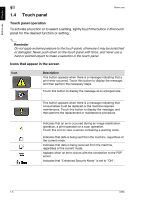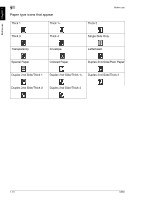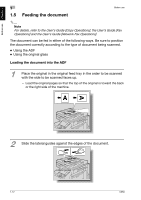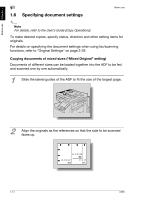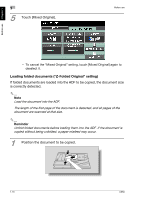Konica Minolta bizhub C650 bizhub C650 User Guide Enlarge Display Operations - Page 18
Paper supply icons, Paper supply icons that appear
 |
View all Konica Minolta bizhub C650 manuals
Add to My Manuals
Save this manual to your list of manuals |
Page 18 highlights
Before use Chapter 1 Before use 1 Paper supply icons The amount of paper remaining is indicated in the Copy mode screen where the paper size is selected. For details about the screen for selecting the paper size, refer to "Selecting the Paper settings" on page 2-6. Paper supply icons that appear Icon Description This icon indicates that very little paper remains in the paper tray. This icon indicates that paper is not loaded in the paper tray. C650 1-11
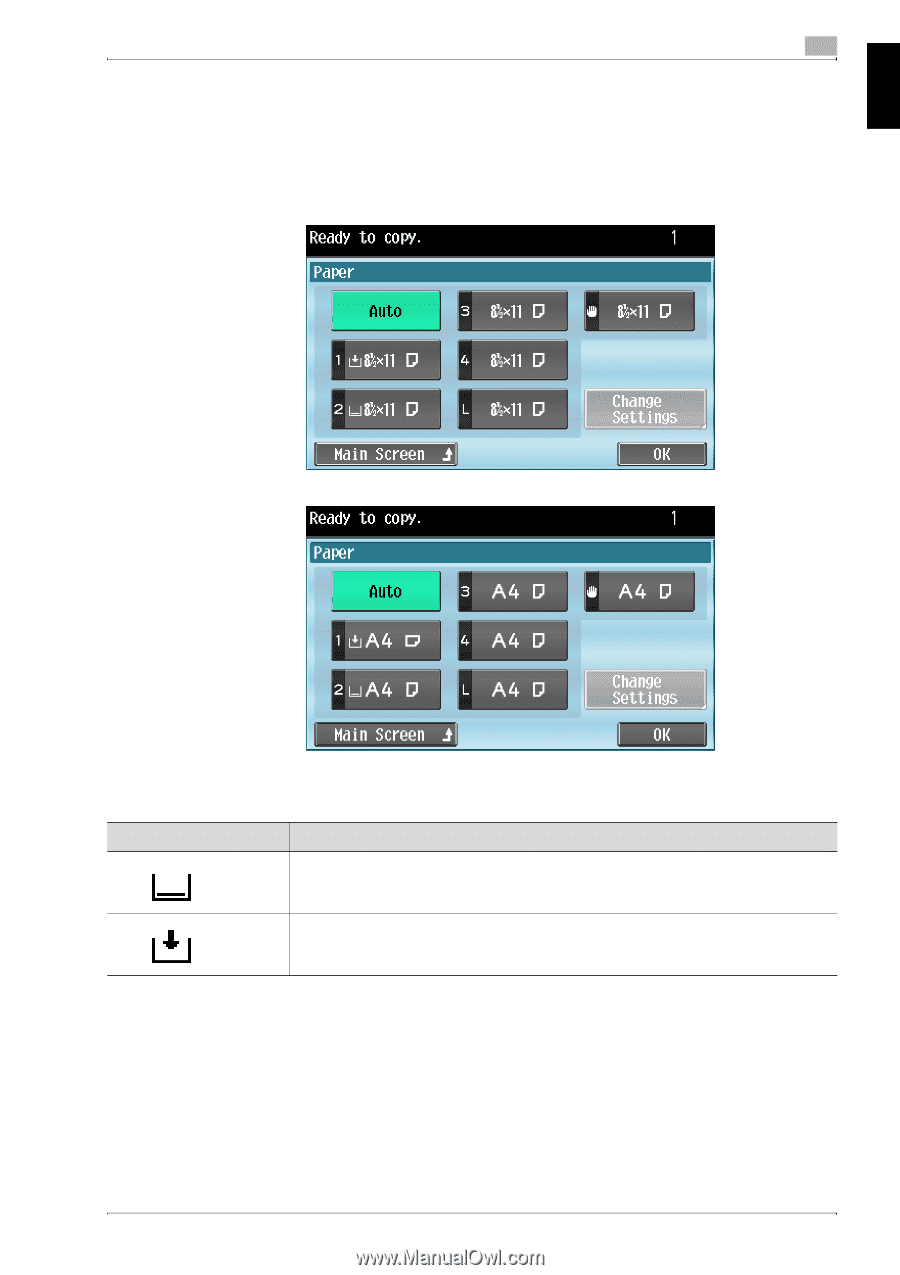
C650
1-11
Before use
1
Before use
Chapter 1
Paper supply icons
The amount of paper remaining is indicated in the Copy mode screen where
the paper size is selected. For details about the screen for selecting the paper
size, refer to "Selecting the Paper settings" on page 2-6.
Paper supply icons that appear
Icon
Description
This icon indicates that very little paper remains in the paper tray.
This icon indicates that paper is not loaded in the paper tray.