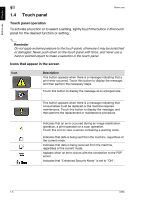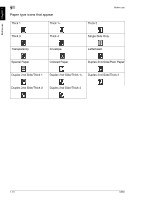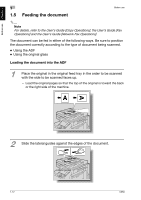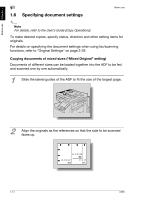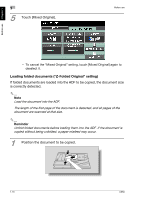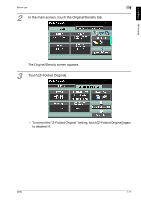Konica Minolta bizhub C650 bizhub C650 User Guide Enlarge Display Operations - Page 19
Feeding the document, Loading the document into the ADF
 |
View all Konica Minolta bizhub C650 manuals
Add to My Manuals
Save this manual to your list of manuals |
Page 19 highlights
Before use Chapter 1 1 Before use 1.5 Feeding the document 2 Note For details, refer to the User's Guide [Copy Operations], the User's Guide [Fax Operations] and the User's Guide [Network Fax Operations]. The document can be fed in either of the following ways. Be sure to position the document correctly according to the type of document being scanned. - Using the ADF - Using the original glass Loading the document into the ADF 1 Place the original in the original feed tray in the order to be scanned with the side to be scanned faces up. - Load the original pages so that the top of the original is toward the back or the right side of the machine. A A 2 Slide the lateral guides against the edges of the document. Lateral guides 1-12 C650
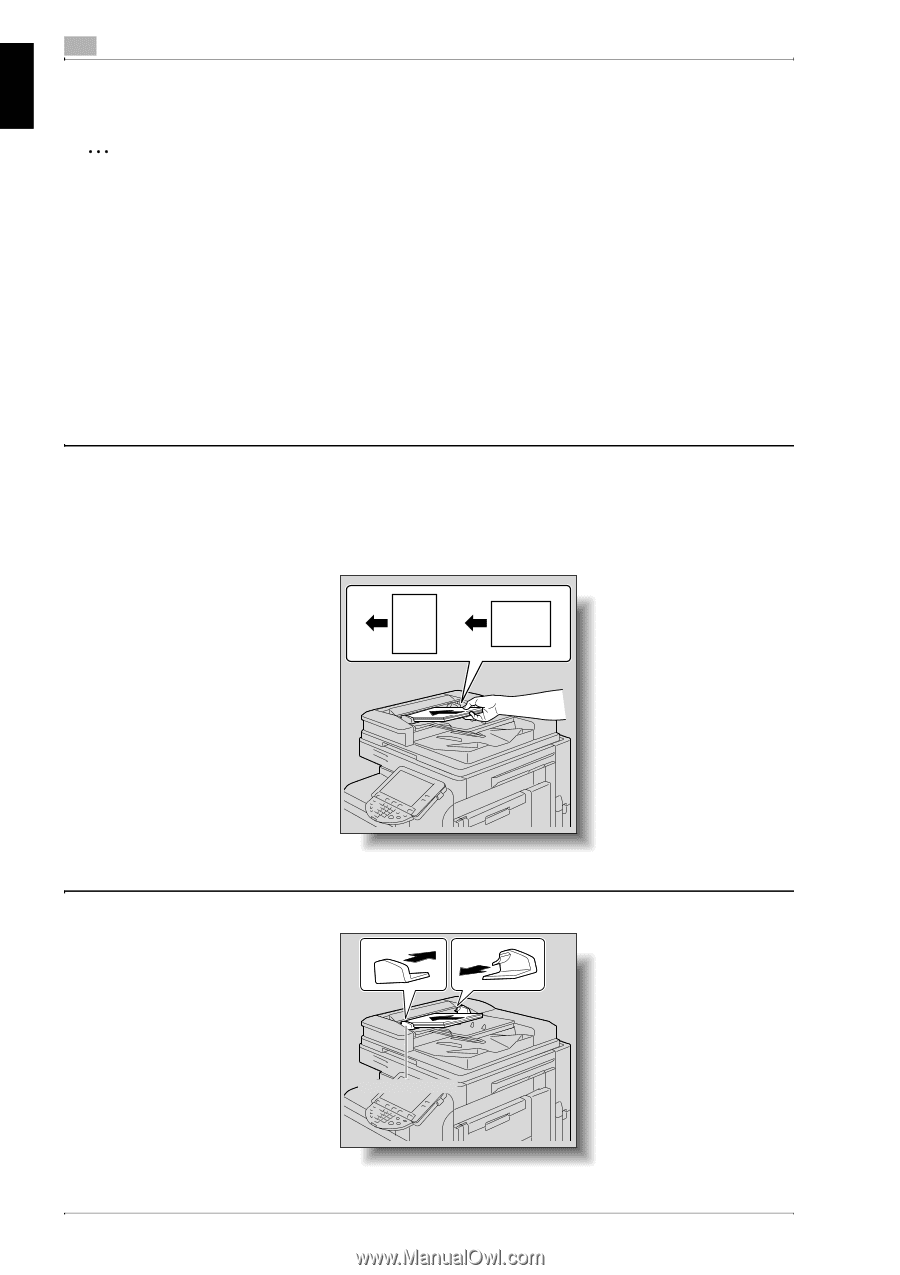
1
Before use
1-12
C650
Before use
Chapter 1
1.5
Feeding the document
2
Note
For details, refer to the User’s Guide [Copy Operations], the User’s Guide [Fax
Operations] and the User’s Guide [Network Fax Operations].
The document can be fed in either of the following ways. Be sure to position
the document correctly according to the type of document being scanned.
-
Using the ADF
-
Using the original glass
Loading the document into the ADF
1
Place the original in the original feed tray in the order to be scanned
with the side to be scanned faces up.
–
Load the original pages so that the top of the original is toward the back
or the right side of the machine.
2
Slide the lateral guides against the edges of the document.
A
A
Lateral guides