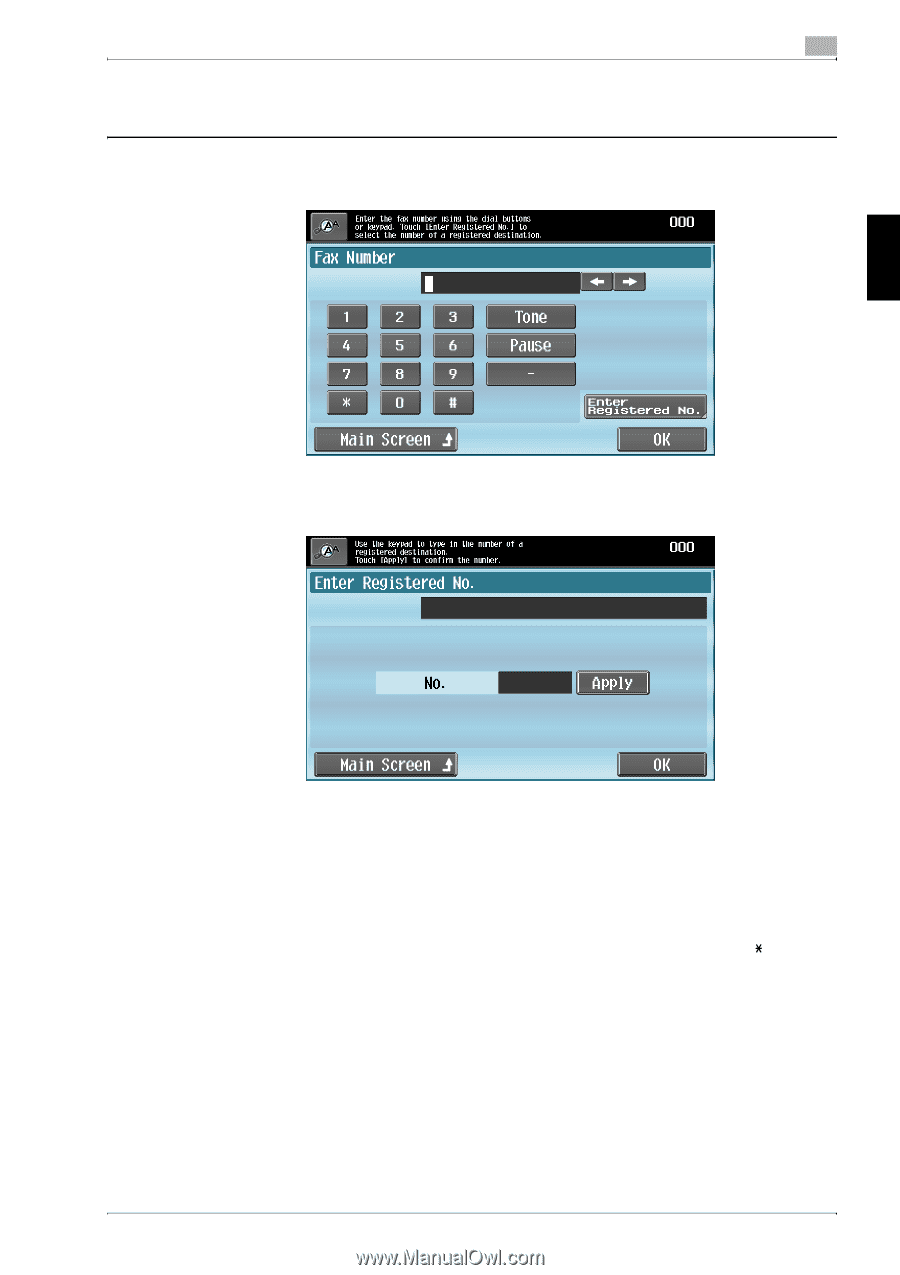Konica Minolta bizhub C650 bizhub C650 User Guide Enlarge Display Operations - Page 86
Using the control panel keypad or the keypad that appears in the touch, panel, type in the fax number.
 |
View all Konica Minolta bizhub C650 manuals
Add to My Manuals
Save this manual to your list of manuals |
Page 86 highlights
Using fax/scan functions 3 The Fax Number screen appears. 2 Using the control panel keypad or the keypad that appears in the touch panel, type in the fax number. Using fax/scan functions Chapter 3 - Otherwise, touch [Enter Registered No.], use the keypad to type in destination registration number, and then touch [Apply]. - To specify an additional recipient, touch [Next Destination], and then enter the number. - To return to the Address Book screen, touch [Main Screen]. - When typing in a fax number: [Tone]: If pulse dialing is being used, touch this button to send a pushbutton tone. This is used when a fax information service is being used. "T" appears in the screen. If pulse dialing is being used, use [ ] to switch to a push-button tone. [Pause]: Touch this button to insert a pause when dialing. Touch [Pause] once to insert a 1-second pause. In addition, multiple pauses can be entered. "P" appears in the screen. If the PBX (private branch exchange) connection is enabled, touch [Pause] after the outside line access code (for example, "0") for reliable dialing when transmitting from an inside line to an outside line. "P" appears in the screen. [-]: Touch this button to insert the dash as separator symbol while dialing. This has no effect on the dialing. "-" appears in the screen. C650 3-13