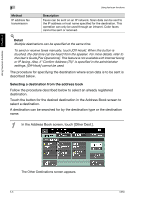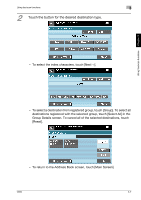Konica Minolta bizhub C650 bizhub C650 User Guide Enlarge Display Operations - Page 81
Selecting a destination from the job log, Touch the Job History tab.
 |
View all Konica Minolta bizhub C650 manuals
Add to My Manuals
Save this manual to your list of manuals |
Page 81 highlights
Using fax/scan functions Chapter 3 3 Using fax/scan functions 3 Touch the button for the desired destination, and then touch [OK]. - To cancel a selection, touch the button for a selected destination again. 4 Touch [Close]. Selecting a destination from the job log Follow the procedure described below to select a destination from the job log. 2 Note This feature is not available with Internet faxing or IP address faxing. If "Confirm Address (TX)" is specified in the administrator settings, Job History tab cannot be used. For details on the settings of "Confirm Address (TX)", refer to the User's Guide [Fax Operations]. 1 Touch the Job History tab. The Job History list appears. 3-8 C650

3
Using fax/scan functions
3-8
C650
Using fax/scan functions
Chapter 3
3
Touch the button for the desired destination, and then touch [OK].
–
To cancel a selection, touch the button for a selected destination again.
4
Touch [Close].
Selecting a destination from the job log
Follow the procedure described below to select a destination from the job log.
2
Note
This feature is not available with Internet faxing or IP address faxing.
If "Confirm Address (TX)" is specified in the administrator settings, Job History
tab cannot be used. For details on the settings of "Confirm Address (TX)", refer to
the User’s Guide [Fax Operations].
1
Touch the Job History tab.
The Job History list appears.