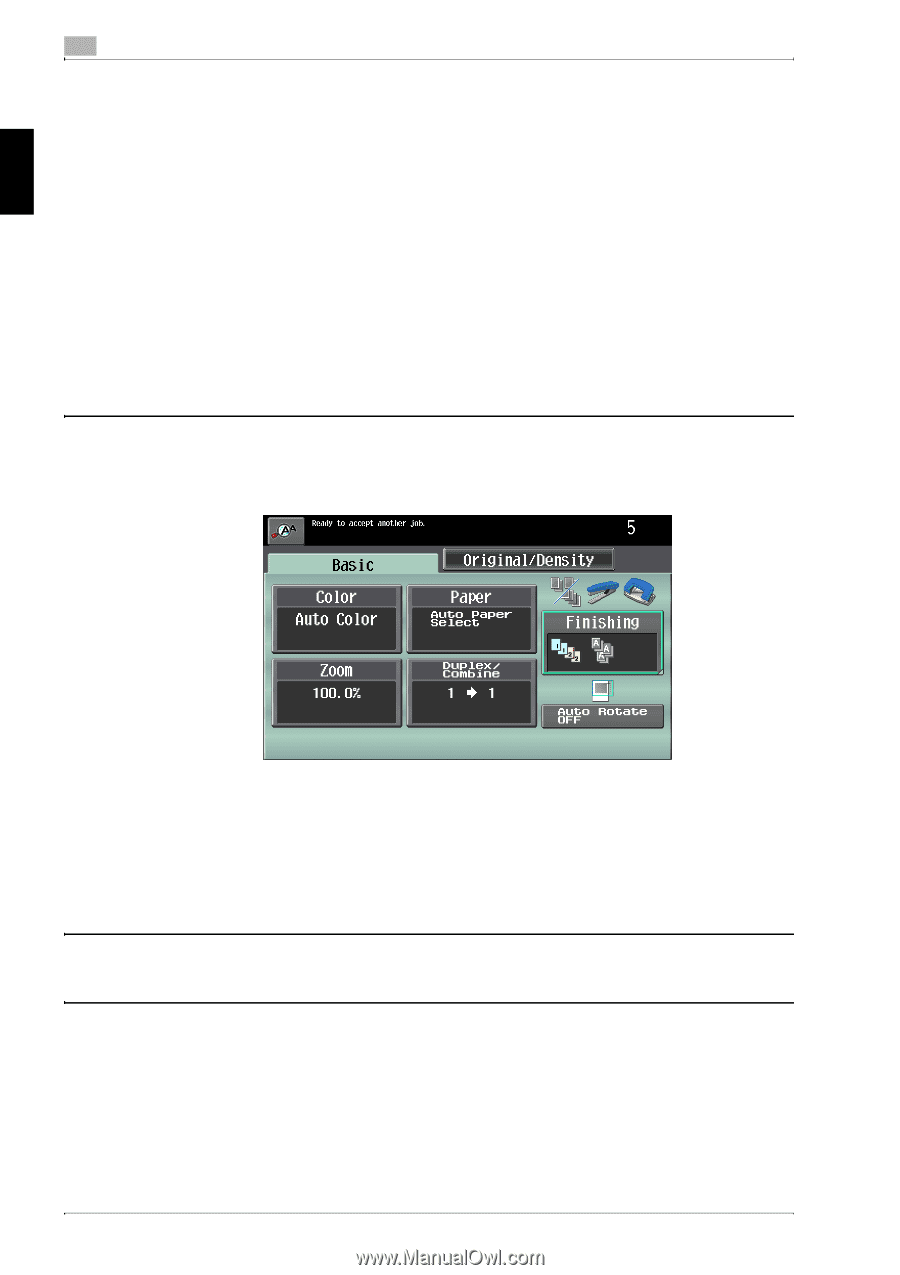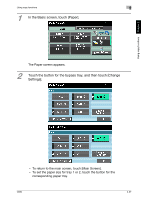Konica Minolta bizhub C650 bizhub C650 User Guide Enlarge Display Operations - Page 69
Scanning the next document to be copied while a copy job is being printed (next job reservation)
 |
View all Konica Minolta bizhub C650 manuals
Add to My Manuals
Save this manual to your list of manuals |
Page 69 highlights
Using copy functions Chapter 2 2 Using copy functions 2.12 Scanning the next document to be copied while a copy job is being printed (next job reservation) The settings for the next copy job can be specified and the document can be scanned while a job is being printed so that it can be printed once the current copy job is finished. ! Detail Up to 61 copy jobs, including the current copy job, can be queued. A copy job can be reserved after scanning of the loaded document is finished. The next job cannot be reserved while a document is being scanned. 1 If the message "Ready to accept another job." appears while printing the current job, a document can be loaded, and copy settings can be specified for the next copy job. - If the "Copy Operating Screen" parameter was set to "Yes", touch [Next Copy Job] in the screen that appears during printing to display the Basic screen. - For details on positioning the document, refer to "Feeding the document" on page 1-12. 2 Press the [Start] key. 3 After the current job is finished, the next copy job begins. 2-40 C650