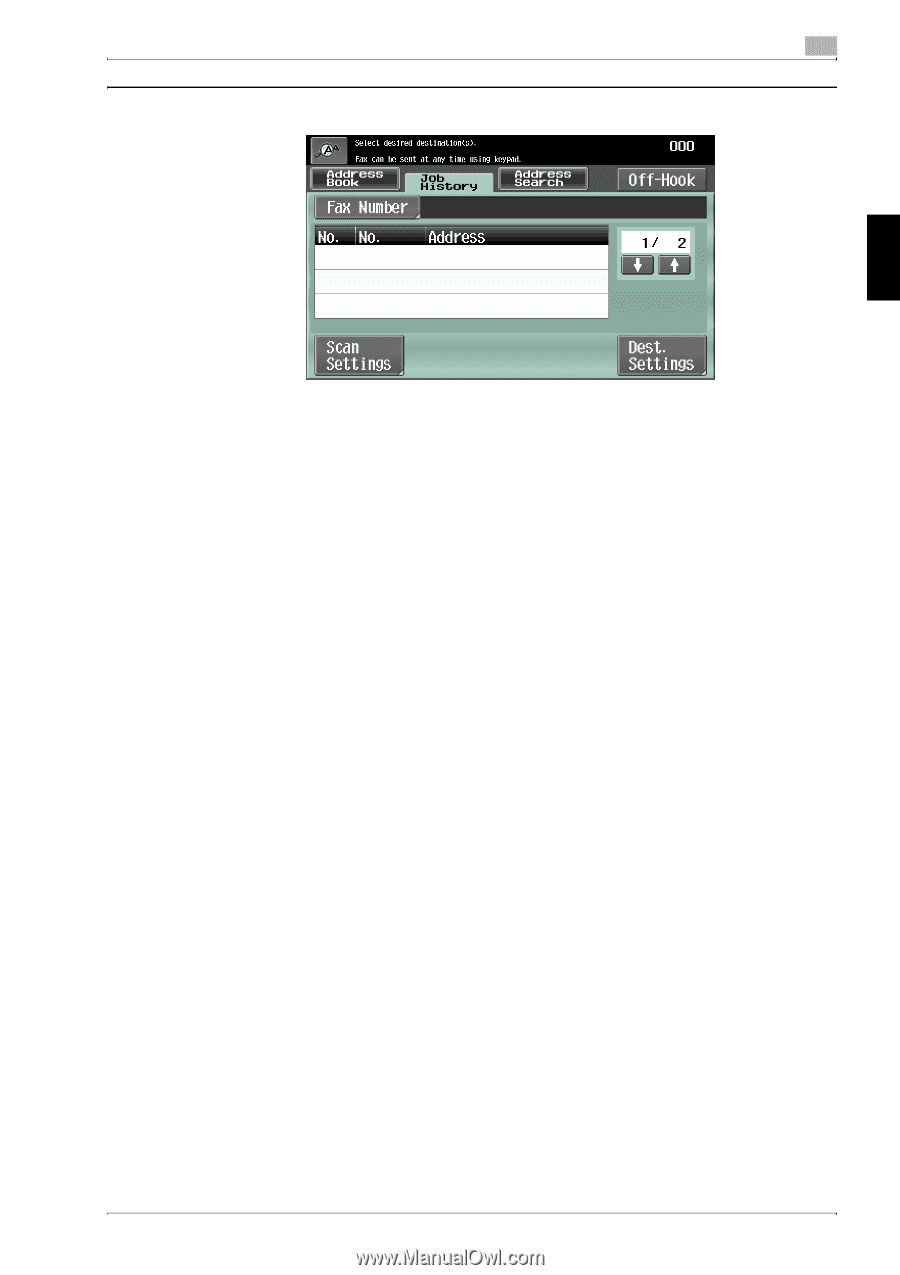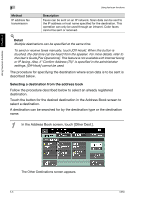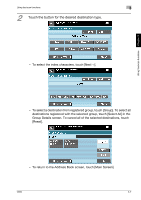Konica Minolta bizhub C650 bizhub C650 User Guide Enlarge Display Operations - Page 82
Selecting a destination with an LDAP search
 |
View all Konica Minolta bizhub C650 manuals
Add to My Manuals
Save this manual to your list of manuals |
Page 82 highlights
Using fax/scan functions Chapter 3 Using fax/scan functions 3 2 Select the desired destination. - The last five destinations where a transmission was sent are displayed. - To cancel a selection, touch the button for a selected destination again. Selecting a destination with an LDAP search Follow the procedure described below to search for an E-mail address registered with the LDAP server and select the destination. ! Detail In order to perform an LDAP search, LDAP must be enabled and an LDAP server must be registered. For details on specifying LDAP settings, refer to the User's Guide [Network Scanner Operations]. If "Manual Destination Input" in Administrator mode is set to "Restrict", the LDAP search feature is not available. For details on specifying the setting for the "Manual Destination Input" parameter, refer to the User's Guide [Network Scanner Operations]. If user authentication is applied, whether or not to accept "Manual Destination Input" is specified for each registered user. For details on the user registration, refer to the User's Guide [Copy Operations]. C650 3-9