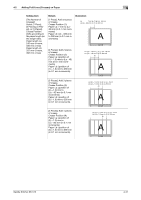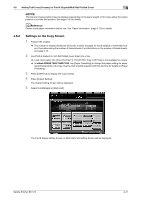Konica Minolta bizhub PRESS C71hc SD-513 User Manual - Page 73
Adding Fold Lines Creases for Fold & Stapled/Multi Half-Folded, Cover
 |
View all Konica Minolta bizhub PRESS C71hc manuals
Add to My Manuals
Save this manual to your list of manuals |
Page 73 highlights
4 Adding Fold Lines (Creases) for Fold & Stapled/Multi Half-Folded Cover 4.6 4.6 Adding Fold Lines (Creases) for Fold & Stapled/Multi Half-Folded Cover 4.6.1 Functional Overview When the machine uses Creaser Unit CR-101 equipped in Saddle Stitcher SD-513, and when creating cover with fold & staple or multi half-fold, one piece of crease can be added to cover as a fold line. Setting item [Fold&Staple] Fold & Staple Setting Screen, [Crease] to be set to [ON] Details Using Booklet as an application function in combination, when selecting [Cover With Copy Sheet], or [Cover With Blank Sheet], adds a single crease on cover only and fold & staple with body. Fore-edge trimming can be combined. Illustration [Multi Half] Multi Half-Fold Setting Screen, [Crease] to be set to [ON] Using Booklet as an application function in combination, when selecting [Cover With Copy Sheet], or [Cover With Blank Sheet], adds a single crease on cover only and multi half-hold with body. Fore-edge trimming can be combined. NOTICE Crease cannot be added on body when Fold & Staple or Multi Half Fold mode is selected. The crease position is fixed at the center. The crease side selection is not available. NOTICE The multi half-folded and stapled sets will be delivered onto the bundle exit tray. Set up the bundle exit tray extension, and follow the preparation process before opening the stopper. Failing to carry out the preparation may lead to output sheets falling off the bundle exit tray. It could also cause the sensor to fail to detect the output full condition. 4-36 Saddle Stitcher SD-513