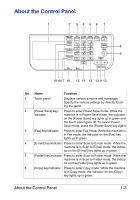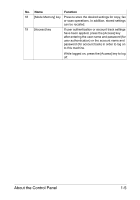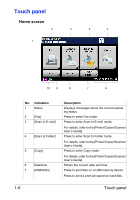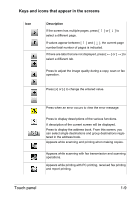Konica Minolta bizhub C35 bizhub C35 Facsimile User Guide - Page 17
Initial Fax screen, Mode Check] - manuals
 |
View all Konica Minolta bizhub C35 manuals
Add to My Manuals
Save this manual to your list of manuals |
Page 17 highlights
Initial Fax screen 1 2 3 4 7 6 5 No. Indication 1 [Favorites] 2 [Direct Input] 3 [Others] 4 [Off-Hook] 5 [Mode Check] 6 [Settings] 7 Description Press to display frequently used destinations. Press to directly enter a destination address. Press to select a destination from the log. Documents saved on the machine's memory can also be used. Press to send or receive a fax manually. Press to check the currently specified destinations and settings. From this screen, specified destinations can also be deleted. Press to specify fax settings. Press to return to the home screen. 1-8 Touch panel
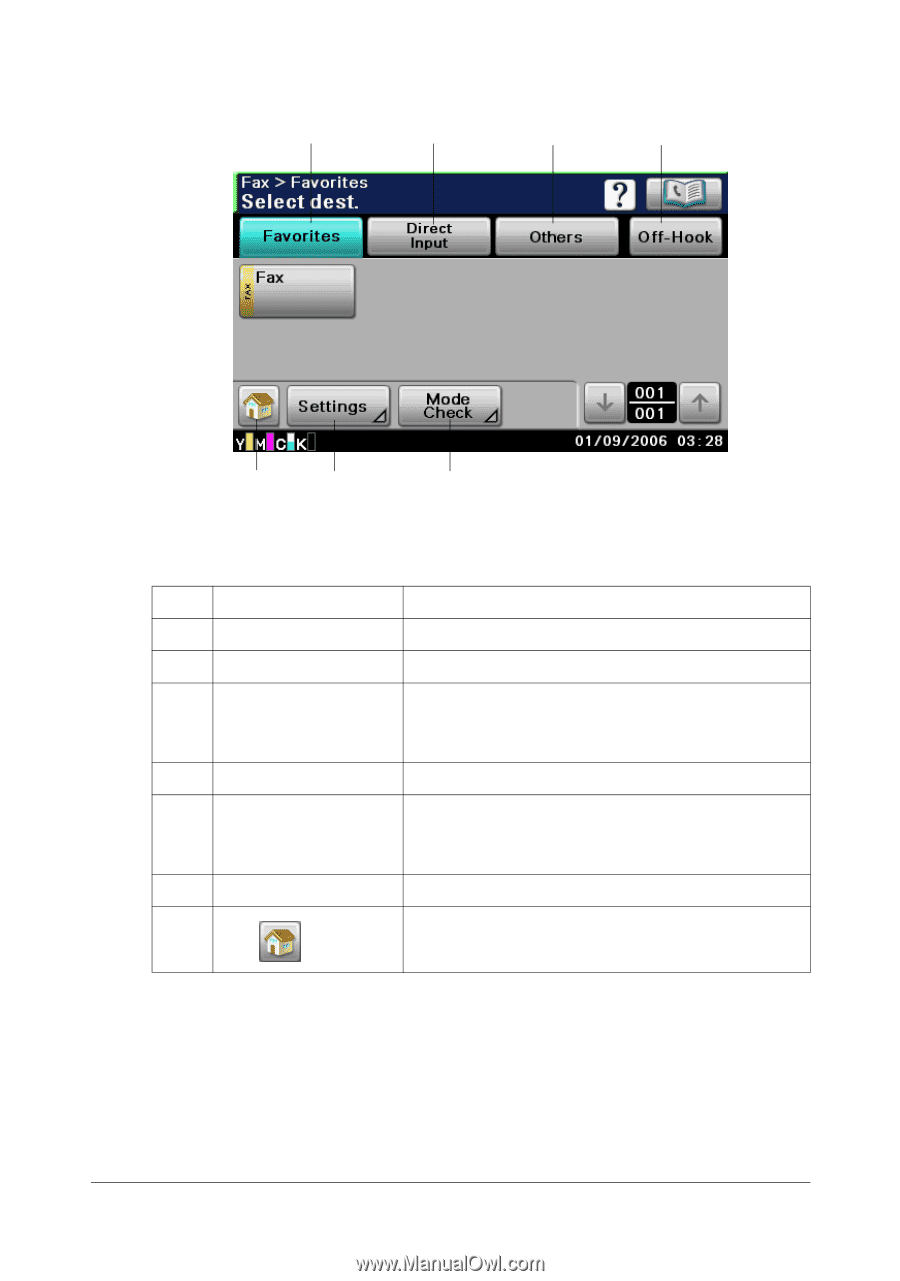
Touch panel
1-8
Initial Fax screen
No.
Indication
Description
1
[Favorites]
Press to display frequently used destinations.
2
[Direct Input]
Press to directly enter a destination address.
3
[Others]
Press to select a destination from the log. Doc-
uments saved on the machine’s memory can
also be used.
4
[Off-Hook]
Press to send or receive a fax manually.
5
[Mode Check]
Press to check the currently specified destina-
tions and settings. From this screen, specified
destinations can also be deleted.
6
[Settings]
Press to specify fax settings.
7
Press to return to the home screen.
6
7
5
2
3
4
1