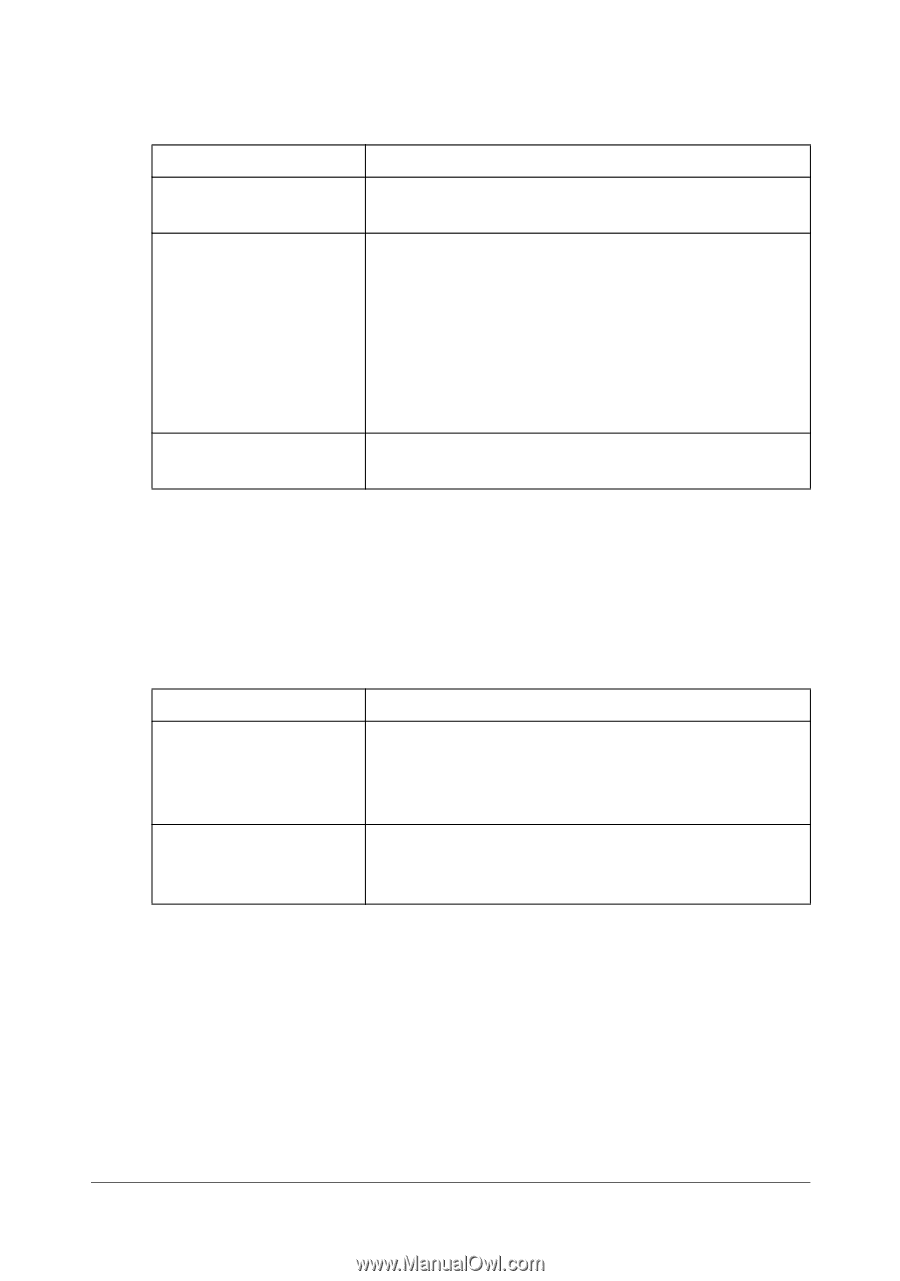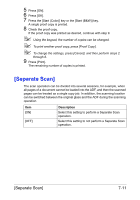Konica Minolta bizhub C35 bizhub C35 Printer/Copier/Scanner User Guide - Page 190
[Original Type], [Color Mode]
 |
View all Konica Minolta bizhub C35 manuals
Add to My Manuals
Save this manual to your list of manuals |
Page 190 highlights
[Original Type] Select the document quality (text or image documents). Item [Text] [Text/Photo] [Photo] Description Select this setting when copying documents containing only text. Select this setting when copying documents containing both text and photos. Black text, color text and shading are automatically recognized, and the most appropriate image processing is performed. In addition, processing appropriate for printed photo documents will be applied to any photos. Select this setting when copying documents containing printed photos. [Color Mode] Specify the printing color used for copies. Copies will be printed with the specified Color setting when the [Start (Color)] key is pressed. Item [Auto] [Full Color] Description Select this setting to detect whether the scanned document is in color or in black and white, then automatically print copies in either color or black and white. Select this setting to print the copy in full color, regardless of whether the scanned document is in color or in black and white. [Original Type] 7-9